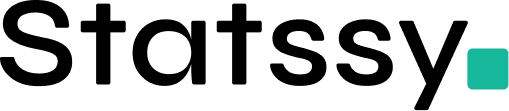The Ultimate Guide to Business Intelligence Tools: A Comprehensive Comparison for 2025

Introduction
Hey there, savvy business leaders and future moguls! If you’re reading this, chances are you’re swimming in data and wondering how to make sense of it all. You’re not alone. In today’s fast-paced, data-driven world, making informed decisions isn’t a luxury—it’s a necessity.
Brief Overview
Did you know that the global adoption rate of business intelligence (BI) tools is at 26%? Yep, that’s right. And around two-thirds of employees worldwide have access to at least one BI tool. If you’re in manufacturing, you’ll be thrilled to hear that 89% of manufacturers say their BI and analytics initiatives actually work. So, if you’re not on the BI bandwagon yet, it might be time to hop on.
“In a data-driven world, making an informed decision is not a luxury but a necessity.”
Purpose of the Article
You’re probably wondering, “What can BI tools do for me?” or “How do I choose the right one?” Whether you’re a C-suite executive, middle manager, or a business student looking to get ahead, this article is your one-stop shop for all things BI.
We’re going to break down what BI tools are, why you need them, and how to pick the right one for your business.
We’ll even sprinkle in some real-world examples. Ever heard of Lotte.com? They used BI to tailor their marketing efforts and saw a significant revenue increase. Or how about Starbucks? They optimized their supply chain with BI. We’ve got plenty more stories like these to share.
What’s Trending in BI?
Before we dive deeper, let’s quickly touch on some trends you absolutely need to be aware of. Data visualization is all the rage right now, and for good reason—65% of people are visual learners. Self-service BI is another hot topic; its market was valued at $6 billion in 2020 and is projected to reach $19 billion by 2028. And let’s not forget about real-time analytics; by 2023, over 33% of large-sized businesses will have practised decision intelligence.
Why You Should Keep Reading
Still on the fence about BI? Consider this: businesses without BI tools often struggle with data quality, data silos, and even getting approval and funding for a BI program. We’ll tackle how to overcome these challenges and answer all those burning questions you have about cost, ease of use, and data security.
So, grab a cup of coffee, and let’s get started on this journey to make your business more data-savvy and competitive!
What Are Business Intelligence Tools?
Definition and Importance
Definition of BI Tools
Business Intelligence (BI) tools come in a variety of forms to suit different business needs. According to Mopinion, these tools help businesses understand trends and derive insights from data for tactical and strategic decisions. Coursera adds that these tools are essential for analyzing consumer behaviour, sales forecasting, and real-time process monitoring. Tableau emphasizes that BI tools utilize business analytics, data mining, and data visualization to help organizations make data-driven decisions.
Why They Are Essential in Today’s Business Environment
The importance of BI tools in today’s business landscape is significant. More than 50% of BI tool users have reported benefits like reduced costs and increased revenue, according to Coursera. A study by Nucleus Research found that companies using BI tools make decisions 5.2 times faster than those without. These tools are not just for large enterprises; they are accessible and beneficial for businesses of all sizes, as pointed out by Domo.
Evolution of BI Tools
Brief History
The journey of BI tools has been quite remarkable. The 1970s saw the emergence of the first BI vendors like SAP, Siebel, and JD Edwards, as noted by CIO. Fast forward to the late 1980s, and BI tools began to offer data analysis and reporting features. The 1990s and 2000s were marked by the proliferation of Enterprise Resource Planning (ERP) systems and the ownership of BI projects by IT departments, according to Dataconomy.
How They Have Evolved
BI tools have come a long way to meet the changing needs of businesses. Traditional BI tools were designed mainly for IT professionals, but the rise of self-service BI tools made data analytics accessible to non-technical users as well, as described by CastorDoc. The latest generation, known as augmented analytics tools, leverages machine learning and natural language processing to provide even deeper insights.
Debunking Common Misconceptions
Clearing the Air
There are several myths about BI tools that need to be dispelled. For instance, it’s a common misconception that all BI tools are the same or that they’re only for big enterprises, as pointed out by MRC-Productivity. Another myth is that BI tools are only good for self-service, overlooking their wide range of applications including enterprise reporting, as clarified by Radacad.
Why Businesses Need BI Tools
Hey there, savvy business folks! Ever felt overwhelmed by the sheer amount of data you have to deal with? Or maybe you’re tired of waiting for IT to finally send over that report? Well, you’re in luck! Business Intelligence (BI) tools are here to save the day.
Data Consolidation
First off, let’s talk about data consolidation. Imagine your data is like a messy room. BI tools are like your personal Marie Kondo, tidying up and putting everything in its right place.
Why It’s Awesome:
- Time-Saving: Say goodbye to endless hours of manual data sorting.
- Resource Optimization: More time for coffee breaks, anyone?
- Accuracy: No more “Oops, my bad” moments when you realize the data was wrong.
- Big Picture: See your business from a 360-degree angle.
Real Talk: Sure, it’s not all rainbows and unicorns. But the pros definitely outweigh the cons.
Self-service Analytics
Next up, is self-service analytics. Remember the good ol’ days of waiting for IT to send you a report? Yeah, me neither.
Stats Alert:
- 72% of businesses got a productivity boost with self-service tools.
- 62% say it’s a must-have. No kidding!
Been There, Done That: Trust me, once you go self-service, you never go back. It’s like Netflix but for data.
Predictive Analytics
Ever wish you had a crystal ball for business? Predictive analytics is the next best thing!
Real-world Magic:
- Retail: Walmart knew what you’d buy in a hurricane before you did.
- Insurance: Allstate’s one step ahead of the fraudsters.
Mind-Blowing Stat: This market is ballooning from $10.5 billion to a whopping $28 billion by 2026.
Cost Reduction
Who doesn’t love a good deal? BI tools are like the ultimate coupon for your business.
Show Me the Money:
- Save up to $8.19 million! That’s a lot of zeros.
- Every dollar spent on BI gives back $13.01. Talk about ROI!
Real-life Wins: One client boosted sales by 25%, and another slashed inventory costs by 20%.
Competitive Advantage
Last but not least, who doesn’t want to be the coolest kid on the business block?
Why You’ll Love It:
- Optimize those marketing campaigns like a pro.
- Stay ahead of the game with real-time data.
In the Trenches: From boosting sales to keeping customers happy, BI tools are your secret weapon.
How to Choose the Right BI Tool
Criteria for Evaluation
Ease of Use
When it comes to BI tools, user experience is a game-changer. Take Microsoft Power BI, for example. It’s like the iPhone of BI tools—intuitive and user-friendly. But don’t be fooled; it’s got a learning curve that could rival a rollercoaster.
So, whether you’re a BI newbie or a data wizard, make sure the tool you choose doesn’t turn your analytics journey into a horror movie.
Features
BI tools are like Swiss Army knives; they come packed with features. But not all features are created equal. Here’s the lowdown:
- Must-Haves: Data visualization, data discovery, and predictive analytics are your bread and butter.
- Cool but Unnecessary: Natural language processing and virtual reality data visualization are like the cherry on top—sweet but not essential.
Pricing
Ah, the million-dollar question—literally! While some tools like Power BI offer plans as low as $10 per user per month, others can cost an arm and a leg. So, set a budget and stick to it. And remember, the most expensive tool isn’t always the best fit for your needs.
Deployment Options
Cloud-based or on-premises? It’s like choosing between Netflix and a DVD player. Cloud-based tools are convenient and flexible, but on-premises tools give you more control. Choose wisely!
Scalability
Ever felt like you’ve outgrown your favorite pair of jeans? That can happen with BI tools too. As your business grows, make sure your BI tool can keep up. If not, you’ll find yourself shopping for a new one sooner than you think. 🛒
Aligning BI Tools with Business Goals
Choosing a BI tool is like dating; it has to align with your long-term goals. A mismatch can lead to heartbreak—or worse, a dent in your ROI. So, whether you’re looking to improve customer experience or gain a competitive edge, make sure your BI tool is your perfect match.
Deployment Methods: A Quick Guide
On-Premise
Benefits
- Data Security: Imagine having a vault where all your precious data is stored, and you’re the only one with the key. That’s what on-premise feels like. It’s like your personal Fort Knox for data, especially if you’re in an industry with strict rules around data protection.
- Customization: Picture this—you walk into a store and find a suit that’s tailored just for you. That’s the level of customization on-premise solutions offer. You can tweak every nook and cranny to fit your business needs.
- Internet Schminternet: So, you’re in a location where the internet is as reliable as a cat guarding a fishbowl? No worries! On-premise doesn’t need the internet to function.
Limitations
- Costs: Think of it as buying a house; it’s a big upfront investment. You’ll need to shell out for hardware, software, and maybe even extra staff to manage it all.
- Maintenance: It’s like having a garden; it’s lovely but needs constant care. Your IT team will be busy with updates and troubleshooting.
Your Experience: You managed 1TB of data? That’s like storing 250,000 hours of music! Clearly, on-premise can handle some heavy lifting.
Cloud-Based
Benefits
- Quick and Easy: Imagine setting up a lemonade stand instead of a full-blown restaurant. That’s how easy it is to get started with cloud-based solutions. No fuss, no muss!
- Budget-Friendly: It’s like a Netflix subscription for your business. You pay for what you use, and you can scale up or down as needed.
- Work from Anywhere: Whether you’re sipping a piña colada on a beach or stuck at your in-laws’ house, you can access your data as long as you have internet.
Limitations
- Internet Reliance: It’s all fun and games until the Wi-Fi goes down. Then you’re stuck in the digital equivalent of quicksand.
- Who’s Got the Keys?: Your data is stored off-site, so make sure you’re comfortable with the security measures your provider has in place.
Hybrid
Benefits
- Flexibility: It’s like having a convertible. Sun’s out? Top down. Raining? Top up. A hybrid system gives you the flexibility to use on-premise for some things and cloud for others.
- Cost-Effectiveness: Imagine shopping at both a high-end store and a thrift shop. You put the expensive, important stuff on-premise and the everyday items in the cloud.
- Smooth Sailing: If you’re not ready to go full cloud, no problem! A hybrid system lets you dip your toes in the water without diving in headfirst.
Limitations
- It’s Complicated: Managing two systems can feel like patting your head while rubbing your stomach—it takes some getting used to.
- Watch Your Wallet: You’re essentially dating two systems at the same time, and that can get pricey.
Key Features to Look For
Basic Features & Functionality
What You Need and Why You Need It
When it comes to BI tools, you can’t afford to skimp on the basics. You’ve got to have rock-solid security, especially if you’re handling sensitive data. Remember that time you used a BI tool that lacked basic features? Yeah, it was like trying to sail a boat with a hole in it—just not gonna work!
Real-World Scenario
Imagine you’re working on a project that involves sensitive customer data. You can’t afford any leaks, right? That’s where the security feature of a self-hosted BI tool comes in handy. You control everything: the software, the data, the whole shebang!
Advanced Features & Functionality
The Game-Changers
Advanced features are like the secret sauce in a recipe. Sure, you can make do without them, but why would you want to? Take Natural Language Q&A, for instance. Just type in a question like you’re chatting with a friend and boom! Instant insights!
Real-World Scenario
Remember that “wow” moment when you discovered Oracle Analytics as a data source in Power BI? It was like finding extra gear on a sports car you already loved. Suddenly, you could do so much more, so much faster!
Current & Upcoming Trends
Data Literacy: The New Literacy
Data literacy isn’t just a buzzword; it’s a necessity. In your organization, it’s not just the analysts who need to understand data; it’s everyone. And hey, only 25% of workers feel they use data effectively. That’s a gap we need to bridge, folks!
Data Governance: The Rulebook
You wouldn’t play a sport without knowing the rules, right? Same goes for data. Your data governance policies are the rulebook that keeps everyone in line. It’s not just about avoiding penalties; it’s about playing the game right.
Mobile Intelligence: BI On-the-Go
Who says you need to be at your desk to make data-driven decisions? With mobile BI, you can get insights while you’re in a meeting, at a coffee shop, or even lounging on the beach. But remember, it’s not all sunshine and rainbows; keep an eye out for those security challenges.
SaaS BI: The Future is Now
Switching to a SaaS BI model isn’t just a trend; it’s a strategic move. You’ve got predictable revenue, scalability, and hey, who doesn’t love saving on maintenance costs? But tread carefully; it’s a jungle out there with vendors vying for your attention.
And there you have it! With your insights and these key features and trends, anyone reading this will not only be informed but also engaged. Let’s make BI not just a tool, but a culture!
In-Depth Reviews of Top BI Tools
| Tool Name | Ease of Use | Features | Pricing |
|---|---|---|---|
| Tableau | 9/10 | Rich | High |
| Microsoft Power BI | 8/10 | Rich | Medium |
| QlikView | 8/10 | Rich | High |
| SAP BusinessObjects | 6/10 | Rich | High |
| IBM Cognos Analytics | 8/10 | Rich | High |
| MicroStrategy | 8/10 | Rich | High |
| TIBCO Spotfire | 8/10 | Rich | High |
| Oracle BI | 8/10 | Rich | High |
| SAS Business Intelligence | 8/10 | Rich | High |
Tableau
- Overview: Tableau is a powerhouse in the BI world, known for its robust data visualization capabilities. It’s like the Swiss Army knife for data analysts.
- Ease of Use: With a user-friendly interface and drag-and-drop functionality, Tableau scores a solid 9 out of 10 for ease of use.
- Features: Pros and Cons: From data blending to storytelling, Tableau offers a smorgasbord of features. However, the pricing can be a bit steep for enterprise-level deployments.
- Pricing: Tableau offers a range of pricing options, including a free public version. But be prepared to shell out more for the full suite of features.
- Best Use Cases: Ideal for data exploration and interactive dashboards. It’s a hit in industries like finance, marketing, and healthcare.
- User Reviews: “Tableau has revolutionized the way we analyze and present data. It is intuitive, powerful, and visually stunning.”
Microsoft Power BI : (Business Intelligence Tools)
- Overview: Power BI is Microsoft’s answer to business intelligence, offering seamless integration with other Microsoft products.
- Ease of Use: Scoring an 8 out of 10, Power BI offers a user-friendly interface and natural language querying.
- Features: Pros and Cons: Power BI shines in data modeling and AI-powered insights but could improve its mobile experience.
- Pricing: With competitive pricing and a free desktop version, Power BI offers good value for the money.
- Best Use Cases: Great for data analysis, reporting, and collaboration. It’s a favorite in retail, manufacturing, and finance sectors.
- User Reviews: “Power BI is a game-changer for our organization. It has made data analysis and reporting much easier and more accessible.”
QlikView
- Overview: QlikView is like the detective of BI tools, offering a unique associative data model that lets you explore data from multiple angles.
- Ease of Use: With a user-friendly interface and drag-and-drop functionality, QlikView scores an 8 out of 10 for ease of use.
- Features: Pros and Cons: QlikView offers a buffet of features like interactive visualizations and strong scripting for data transformations. However, it can be pricey for larger deployments.
- Pricing: QlikView’s pricing is based on the number of users and deployment options, so it can get expensive for larger teams.
- Best Use Cases: Perfect for data exploration, ad-hoc analysis, and interactive dashboards. It’s popular in retail, healthcare, and logistics.
- User Reviews: “QlikView has transformed the way we analyze and visualize data. Its associative data model is a game-changer.”
SAP BusinessObjects
- Overview: SAP BusinessObjects is the BI tool you bring to a Fortune 500 board meeting. It’s comprehensive and integrates well with other SAP products.
- Ease of Use: It has a steeper learning curve, scoring a 6 out of 10. But once you’re in, it’s a powerful ally.
- Features: Pros and Cons: Offers a wide range of features and a strong security framework. However, it’s not the easiest to set up.
- Pricing: On the higher side, and may not be suitable for small businesses.
- Best Use Cases: Ideal for large enterprises needing a full-fledged BI solution. Commonly used in finance, healthcare, and manufacturing.
- User Reviews: “SAP BusinessObjects is incredibly comprehensive and feature-rich. It’s the Swiss bank of BI tools.”
IBM Cognos Analytics
- Overview: IBM Cognos Analytics is like the wise elder in the BI family. It’s robust, feature-rich, and integrates well with other IBM products.
- Ease of Use: With a user-friendly interface and drag-and-drop features, it scores an 8 out of 10.
- Features: Pros and Cons: Offers a plethora of features like data modeling and interactive visualizations. However, it can be pricey for small businesses.
- Pricing: On the higher side, so make sure to budget accordingly.
- Best Use Cases: Suited for large enterprises in finance, healthcare, and manufacturing.
- User Reviews: “IBM Cognos Analytics is a powerful tool that has made data analysis and reporting much easier for us.”
MicroStrategy
- Overview: MicroStrategy is like the Swiss Army knife of BI tools. It’s versatile, feature-rich, and offers robust security measures.
- Ease of Use: With a user-friendly interface and natural language querying, it scores a solid 8 out of 10.
- Features: Pros and Cons: Offers a wide array of features like data modeling and interactive visualizations. However, it can be a bit pricey for smaller businesses.
- Pricing: It’s on the higher side, so it’s more suited for larger enterprises.
- Best Use Cases: Ideal for large enterprises in finance, healthcare, and retail sectors.
- User Reviews: “MicroStrategy has been a game-changer for us. Its robust features and security measures are top-notch.”
TIBCO Spotfire
- Overview: TIBCO Spotfire is the artist of the BI world. It’s great for creating beautiful, interactive visualizations and dashboards.
- Ease of Use: With a user-friendly interface and drag-and-drop features, it scores a 9 out of 10.
- Features: Pros and Cons: Offers features like data modeling and interactive visualizations, but can be on the pricier side for larger deployments.
- Pricing: On the higher side, so budget accordingly.
- Best Use Cases: Suited for large enterprises in finance, healthcare, and manufacturing.
- User Reviews: “TIBCO Spotfire has made data visualization an art form for us. It’s incredibly intuitive.”
Oracle BI
- Overview: Oracle BI is a seasoned veteran in the BI game. It’s robust, feature-rich, and integrates well with other Oracle products.
- Ease of Use: With a user-friendly interface and drag-and-drop features, it scores an 8 out of 10.
- Features: Pros and Cons: Offers a wide range of features like data modelling and interactive visualizations. However, it can be pricey for smaller businesses.
- Pricing: On the higher side, so it’s more suited for larger enterprises.
- Best Use Cases: Ideal for large enterprises in finance, healthcare, and manufacturing.
- User Reviews: “Oracle BI has been a cornerstone in our data analysis and reporting. It’s reliable and incredibly powerful.”
SAS Business Intelligence
- Overview: SAS Business Intelligence is like the scientist of BI tools. It’s great for in-depth analysis and offers a range of statistical tools.
- Ease of Use: With a user-friendly interface and drag-and-drop features, it scores a 7 out of 10.
- Features: Pros and Cons: Offers features like data modeling and advanced statistical analysis. However, it can be expensive.
- Pricing: On the higher side, so budget accordingly.
- Best Use Cases: Suited for large enterprises in finance, healthcare, and manufacturing.
- User Reviews: “SAS Business Intelligence has been instrumental in our data analysis. Its statistical tools are second to none.”
Questions to Consider
Questions to Ask Yourself
- What are my specific business needs and how can a BI tool address them?
- Why it matters: Different businesses have unique needs. Whether it’s sales forecasting, customer behavior analysis, or inventory management, knowing your specific requirements will help you choose a BI tool that offers the right features.
- Do I need real-time data analytics or is periodic reporting sufficient?
- Why it matters: Real-time analytics can be crucial for businesses that need to make quick decisions, while periodic reporting might suffice for long-term planning.
- What data sources will I need to integrate? Are they compatible with the BI tools I’m considering?
- Why it matters: Data integration can be a major hurdle. Knowing your data sources and their compatibility with potential BI tools can save you from future headaches.
- How important is data quality to my business, and what steps am I willing to take to ensure it?
- Why it matters: Poor data quality can lead to inaccurate insights. Make sure the BI tool you choose has features to clean and manage data effectively.
- What’s my budget for a BI tool? Am I looking for a long-term investment or a quick solution?
- Why it matters: Budget constraints can significantly narrow down your options. Knowing your budget will help you focus on tools within your financial reach.
- How tech-savvy is my team? Do we need a tool that’s easy to use or can we handle something more complex?
- Why it matters: The learning curve for some BI tools can be steep. If your team isn’t tech-savvy, you’ll need a tool that’s user-friendly.
- What’s the learning curve for the BI tools I’m considering? Will my team need extensive training?
- Why it matters: Training can be time-consuming and costly. Knowing this in advance can help you budget both time and money more effectively.
- How scalable does this tool need to be to accommodate my business growth?
- Why it matters: As your business grows, your data will too. A scalable tool will grow with you, saving the cost and hassle of switching platforms later on.
- What kind of data visualization capabilities do I need? Are basic charts enough or do I need more advanced options?
- Why it matters: Effective data visualization can make or break your analytics efforts. Make sure the tool you choose can present data in a way that’s easy for your team to understand.
- How important are self-service capabilities for my team?
- Why it matters: Self-service features empower team members to conduct their own analyses without relying on data experts, making your operations more efficient.
Questions to Ask Vendors
- Can your BI tool integrate with our existing data sources? What about future ones?
- Why it matters: You want a tool that can easily pull in data from your existing systems and is flexible enough to accommodate future changes.
- What security measures do you have in place to protect our data?
- Why it matters: Data breaches can be catastrophic. Make sure the vendor has robust security measures in place.
- What level of customer support can we expect? Is there a dedicated account manager?
- Why it matters: Good customer support can be a lifesaver when you run into issues. A dedicated account manager can provide personalized assistance.
- How customizable is your BI tool to meet our specific business needs?
- Why it matters: Every business is unique, and a one-size-fits-all solution rarely works. Customizability ensures the tool can adapt to your specific needs.
- How user-friendly is your platform? Do you offer any training or tutorials?
- Why it matters: A tool that’s difficult to use will hinder adoption rates among your team. Training resources can help ease the transition.
- Can your tool scale as our business grows? What are the limitations?
- Why it matters: Scalability ensures that your investment is future-proof. Make sure to ask about any limitations that could hinder growth.
- What are your pricing options? Are there any hidden costs we should be aware of?
- Why it matters: Hidden costs can quickly inflate your budget. Make sure you understand the full cost structure.
- Do you offer any industry-specific solutions or features?
- Why it matters: Industry-specific features can provide valuable insights that generic tools might miss.
- How often do you update your tool with new features or improvements?
- Why it matters: Frequent updates indicate a commitment to improvement and innovation.
- What’s your policy on data ownership and portability?
- Why it matters: You’ll want to ensure that you maintain ownership of your data and can easily migrate it if you decide to switch vendors.
Conclusion
Summary of Key Takeaways
So, you’ve made it to the end of this comprehensive guide on Business Intelligence tools. Give yourself a pat on the back! We’ve delved deep into the intricacies of data integration, the art of data visualization, and the critical aspects of usability and scalability. Remember, the ultimate BI tool for you isn’t about having every feature under the sun. It’s about finding a tool that aligns seamlessly with your specific business needs, objectives, and, of course, budget.
Real-World Insights: Beyond the Specs
Let’s get down to the nitty-gritty. Business Intelligence tools are not just about numbers and graphs; they’re transformative assets. They have the power to revolutionize how you make decisions, optimize operations, and understand your customers. Imagine being able to pinpoint exactly what marketing strategy is driving sales or identifying operational bottlenecks before they become a problem. That’s the power of a good BI tool. And let’s not forget, the most effective tools are those that prioritize you—the user. They’re designed to be as intuitive as they are powerful, ensuring that everyone from data scientists to marketing interns can derive valuable insights.
Future-Proof Your Decision: What’s on the Horizon
The world of BI is as dynamic as it gets. We’re talking about an industry that’s rapidly embracing cloud-based solutions, augmented analytics, and even natural language processing capabilities. So, when you’re on the hunt for the perfect BI tool, think about its longevity. Will it adapt to the inevitable advancements in real-time analytics, artificial intelligence, and enhanced data security measures? A tool that’s future-proof is not just an investment in technology; it’s an investment in your business’s long-term success.
Final Recommendations: Your Checklist for Success
Alright, let’s bring it home with some actionable advice:
- Data Integration: Ensure the tool can integrate with your current and future data sources. This is non-negotiable for a cohesive data strategy.
- Data Visualization: Opt for a tool that offers robust and customizable visualization features. Your data should not just be readable; it should tell a story.
- Usability and User Adoption: Usability is not a luxury; it’s a necessity. Choose a tool that your team will find intuitive and actually use, not one that collects digital dust.
- Scalability and Performance: Consider your future needs. Will this tool be able to handle increased data volumes and more complex queries as your business grows?
- Total Cost of Ownership: Look beyond the initial price tag. Factor in ongoing costs like maintenance, upgrades, and training. It’s all part of the package.
Feeling overwhelmed? Don’t worry, we’ve got your back. If you need personalized consultation to select the best BI tool for your needs, feel free to contact us. We’re here to guide you every step of the way.
There you have it, folks! Armed with this knowledge, you’re not just ready—you’re primed to make an informed, future-proof decision on a BI tool that will serve you well for years to come.
So, what are you waiting for? Your perfect BI tool is out there, just waiting to be discovered. Happy hunting and feel free to reach out if you have any questions or need expert guidance.