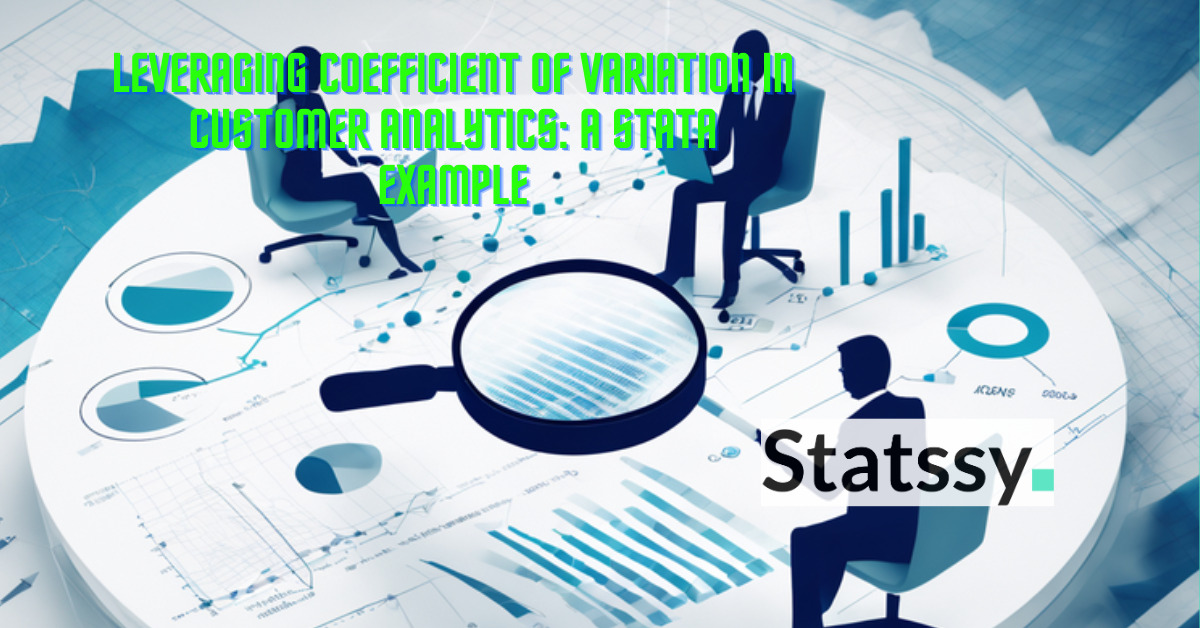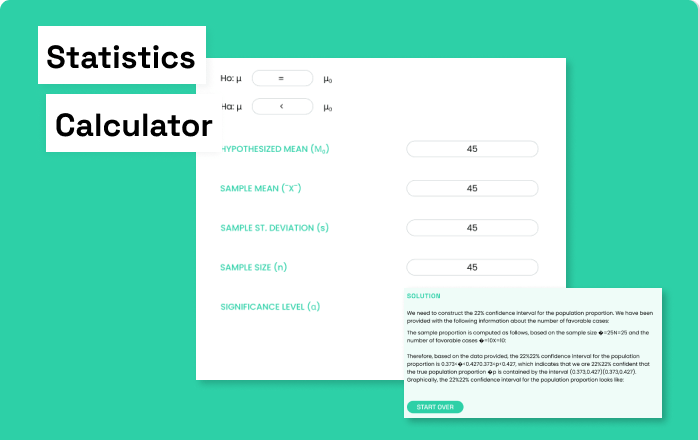Introduction
Customer analytics is essential for understanding consumer behavior and preferences, which, in turn, helps businesses make better decisions and improve customer satisfaction. The coefficient of variation (CV) can be a valuable tool in customer analytics by providing insights into the variability of different customer segments.
In this blog post, we will demonstrate how to calculate the CV in Stata using a customer analytics example.
Table of Contents
Example Dataset
Assume we have a dataset of the average monthly spend (in USD) of customers from three different segments:
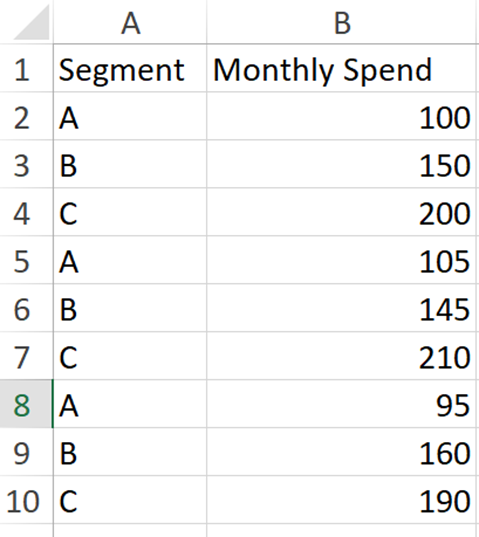
Calculating the Coefficient of Variation in Stata:
Input the data in Stata
First, input the data into Stata using the “Data Editor” or by typing the following commands in the Stata command window:
clear input str1 segment spend A 100 B 150 C 200 A 105 B 145 C 210 A 95 B 160 C 190 end
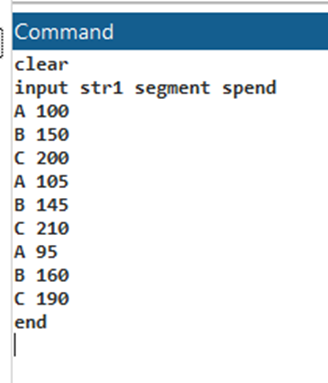
After you run this command, you will find the dataset in data editor in Stata.
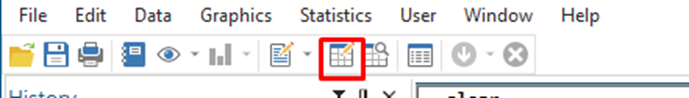
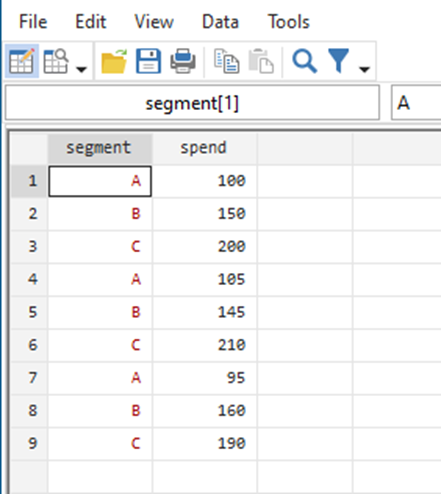
2. Calculate the mean and standard deviation by segment:
We will use Stata’s egen command with the by() option to calculate the mean and standard deviation of the monthly spend for each segment:
egen mean_spend = mean(spend), by(segment) egen sd_spend = sd(spend), by(segment)
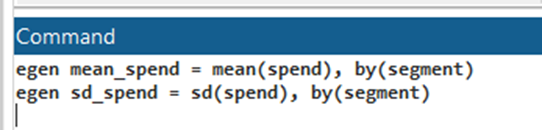
When you run these two commands, there will be mean_spend and sd_spend, the two variables representing mean and standard deviation respectively.
3. Calculate the Coefficient of Variation by segment:
Now, we will calculate the CV using the formula CV = (σ/µ) * 100:
gen cv = (sd_spend / mean_spend) * 100 list segment mean_spend sd_spend cv in 1/3
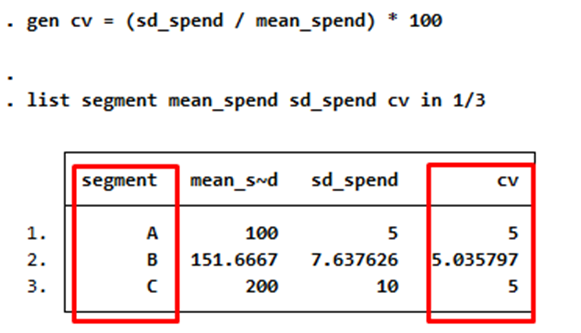
This will display the CV for each customer segment.
Conclusion
In this blog post, we have shown how to calculate the coefficient of variation in Stata using a customer analytics example.
By applying the CV to customer segments, businesses can gain insights into the variability of customer behavior, which can help inform marketing strategies, resource allocation, and customer retention efforts.Coefficient of Variation in Customer Analytics: A Stata Example in 2024