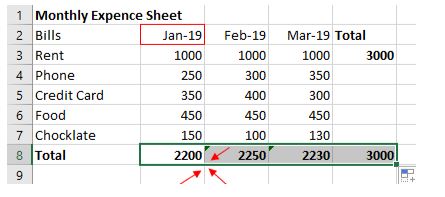How to Copy AUTO SUM Formulas in Other Cells?
- Do the SUM by Auto SUM Shortcut Key as already shown in Previous Word File.
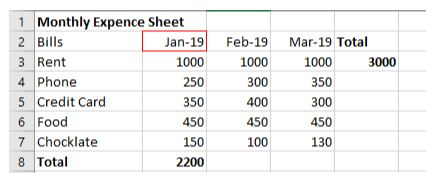
2. Select Cell B8 ie SUM.
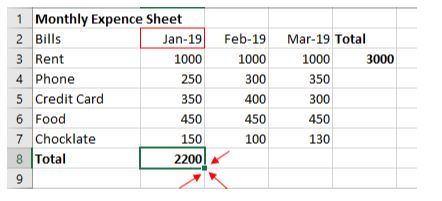
3. Drag it towards right upto which column you want to copy Formula as per below.
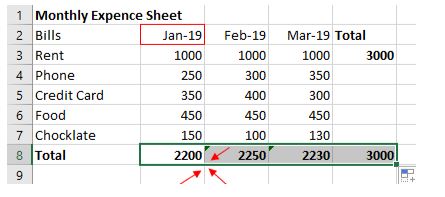

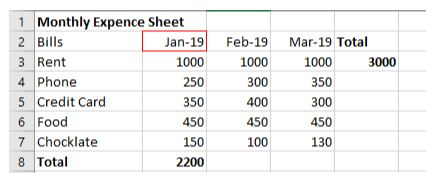
2. Select Cell B8 ie SUM.
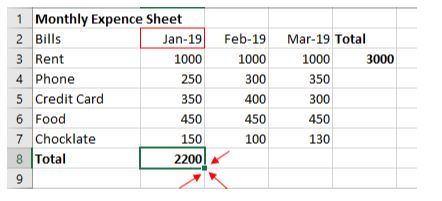
3. Drag it towards right upto which column you want to copy Formula as per below.