How to find out the AVERAGE Values in Excel Sheet?
- Click on the cell where want to know the AVERAGE Value
- Type =AVERAGE(
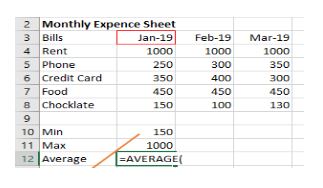
3. Select the Column / Data & close Bracket
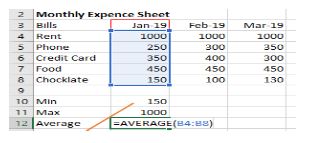
4. Then ‘Enter’
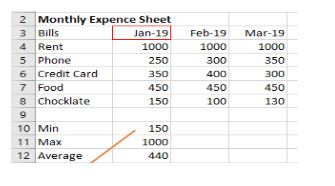
5. Will get AVERAGE Value.

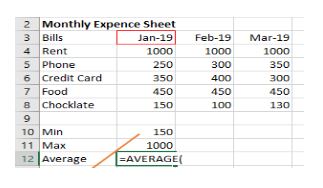
3. Select the Column / Data & close Bracket
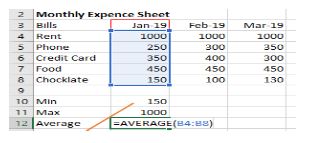
4. Then ‘Enter’
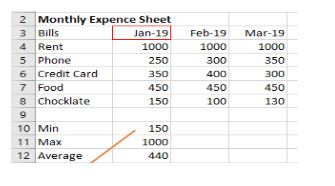
5. Will get AVERAGE Value.