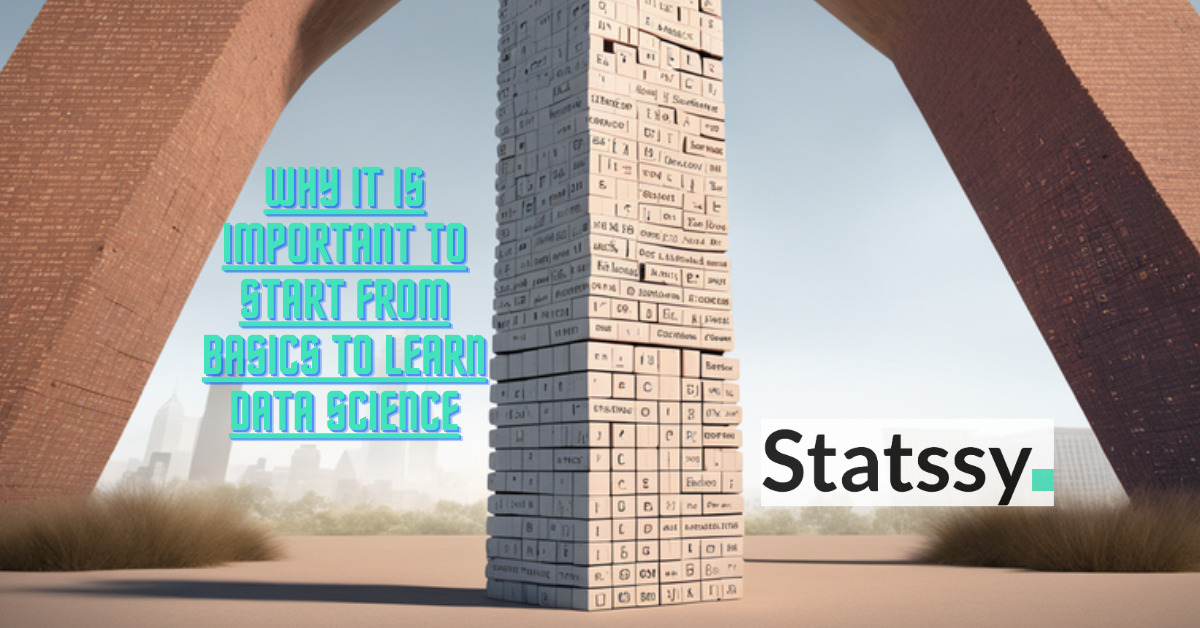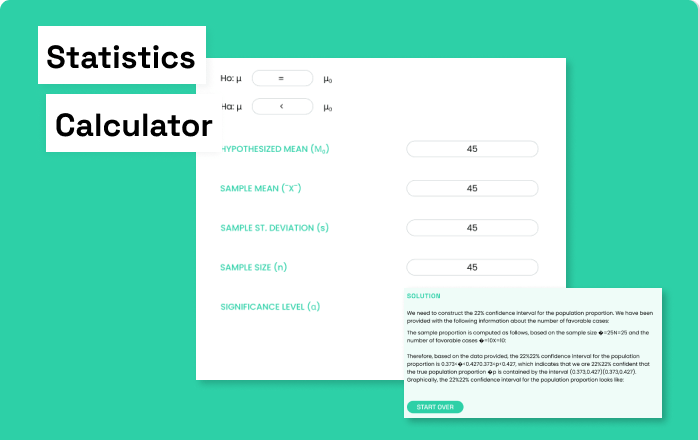Hey there. Welcome to Statssy!! Today I will explain you what is the best way to learn data science and what should you focus on to stay motivated.
For those stepping onto the path of a burgeoning career in data science, the landscape may seem daunting. The field itself is rapidly evolving, and the internet is filled with advice suggesting the immediate mastery of advanced tools and techniques. As a newcomer to this field, you might wonder if you should be honing your skills in Python, R, or maybe dive right into machine learning algorithms. The truth, however, may surprise you.
Table of Contents
To give you an idea, Microsoft has been leading the way for data analysis. Just look at their products
| Tool Name | Purpose | Key Features |
|---|---|---|
| Excel | Spreadsheet Analysis | Pivot Tables, Formulas, Data Visualization |
| Power BI | Business Intelligence | Dashboards, Data Modeling, Real-time Analytics |
| SQL Server | Database Management | Query Optimization, Data Warehousing, Security |
| Azure Data Lake | Big Data Storage | Scalability, Data Lake Analytics, Integration with Azure Services |
| Azure Machine Learning | Machine Learning Platform | Automated ML, Custom Models, Deployment |
| Azure Stream Analytics | Real-time Analytics | Stream Processing, Event Hub Integration, Real-time Dashboards |
| Azure Synapse Analytics | Analytics Service | Big Data and Data Warehouse, On-demand Query, Serverless Data Exploration |
| Azure Databricks | Apache Spark-based Analytics | Collaborative Notebooks, Big Data Processing, ML Libraries |
| Azure HDInsight | Cloud-based Apache Service | Hadoop, Spark, Hive, LLAP, Kafka |
| Microsoft R Server | R-based Analytics | Scalable R Analytics, Pre-built ML Algorithms, Integration with SQL Server |
The Role of Microsoft Excel in Data Analysis
Contrary to the common perception, the very beginning of your journey in data science doesn’t have to be tied with complex programming languages. For many, the journey begins with a tool that’s ubiquitously available and more powerful than one might give it credit for – Microsoft Excel.
- Starting with Excel is practical and useful for most data analytics purposes.
- Excel is the most commonly used tool in the business world, making it a great starting point.
- Microsoft Excel is often enough to tackle most data-related issues in various organizations.
These points underline the broad application and potency of Excel. Techniques like PivotCharts, process behavior charts, and linear/logistic regression can be executed in Excel, enabling novices to perform powerful data analysis. Furthermore, its familiarity and ease of use make it an excellent tool for illustrating complex data in more digestible formats. Considering the utility and prevalence of Excel, it is not surprising that it is the most commonly used business tool for data analysis.
“A significant portion of data-related issues in organizations can be resolved using Excel.”
Just have a look at this table to see power of Microsoft Excel
| Feature | Description | Example Use-Case | Limitations or Considerations |
|---|---|---|---|
| Formulas | Perform calculations and data manipulation | =SUM(A1:A10) to sum values in a range | Syntax errors can occur |
| Functions | Predefined formulas for specific tasks | =VLOOKUP() for data lookup | Requires understanding of function parameters |
| Pivot Tables | Summarize and analyze data | Summarizing sales data by region | Can be complex to set up |
| Data Sorting and Filtering | Organize data based on specific criteria | Sorting a list of employees by age | Limited to basic conditions |
| Conditional Formatting | Visually highlight cells based on conditions | Highlight cells with values above a certain threshold | May slow down large spreadsheets |
| Charts and Graphs | Visual representation of data | Creating a bar chart to represent yearly sales | Limited customization |
| Data Validation | Restrict the type of data that can be entered | Limiting a cell to only accept numbers between 1 and 100 | Can be bypassed |
| What-If Analysis | Explore different scenarios | Using Goal Seek to find the required sales for a target profit | Limited to simple scenarios |
| Solver | Solve optimization problems | Maximizing profit by adjusting variable costs | Requires setup |
| Power Query | Import, clean, and transform data from various sources | Importing data from a SQL database | Learning curve involved |
| Slicers | Interactive way to filter data in PivotTables | Filtering a PivotTable to show only a specific product line | Only works with PivotTables |
| Tables | Structured range of data that makes it easier to manage | Creating a table for a list of customers | Limited to Excel’s row/column limits |
| Data Bars and Color Scales | Use color to represent data values | Using color scales to indicate low, medium, and high values | Visual only, not data manipulation |
| Text to Columns | Split text into different columns | Splitting full names into first and last names | Can overwrite existing data |
| Flash Fill | Automatically fills in values based on a pattern | Filling in email addresses based on a list of names | May not always detect the correct pattern |
| Forecast Sheet | Predict future values based on historical data | Forecasting next quarter’s sales | Assumes linear trend |
| Macros | Automate repetitive tasks | Automating a series of steps to clean data | Requires knowledge of VBA |
| Data Consolidation | Combine data from multiple ranges into a single range | Summing data from multiple sheets into a summary sheet | Requires consistent layout |
| Named Ranges | Assign a name to a range of cells for easier reference | Naming a range of cells containing sales data as “SalesData” | None |
| Array Formulas | Perform multiple calculations on one or more items in an array | =SUM(A1:A3 * B1:B3) to sum the product of two ranges | Complex syntax |
Still not convinced???? No worries lets see how excel is used across the job roles
Use of Microsoft Excel in different domains
| Job Role | Use Cases of Excel for Data Analysis | Example Tasks |
|---|---|---|
| Financial Analyst | Budgeting, Forecasting, Financial Modeling | Creating financial models to evaluate investment opportunities |
| Marketing Manager | Campaign Analysis, Customer Segmentation | Analyzing the ROI of different marketing campaigns |
| Sales Manager | Sales Tracking, Revenue Forecasting | Using PivotTables to track sales performance by region and team |
| HR Manager | Employee Data Management, Salary Analysis | Using Excel to analyze employee satisfaction surveys |
| Operations Manager | Inventory Management, Process Optimization | Creating dashboards to monitor key performance indicators (KPIs) |
| Data Analyst | Data Cleaning, Statistical Analysis | Using Power Query to clean and transform raw data |
| Project Manager | Project Scheduling, Resource Allocation | Using Gantt charts to visualize project timelines |
| Supply Chain Manager | Logistics Optimization, Cost Analysis | Analyzing shipping costs and times to optimize logistics |
| Customer Service Manager | Customer Feedback Analysis, Performance Metrics | Using Conditional Formatting to highlight areas needing improvement based on customer feedback |
| IT Manager | Network Monitoring, Security Analysis | Using Excel to analyze server uptime and downtime |
| Research and Development | Experimental Data Analysis, Trend Identification | Using Excel’s statistical functions to analyze R&D data |
| Quality Assurance | Defect Tracking, Process Improvement | Using Excel to log and analyze product defects |
| Compliance Officer | Regulatory Reporting, Risk Assessment | Using Excel to prepare reports that comply with industry regulations |
| Business Analyst | Business Intelligence, Data Visualization | Creating interactive dashboards using Excel’s Power BI features |
| Product Manager | Product Performance Metrics, Market Analysis | Using Excel to track product usage metrics and identify market trends |
| Executive Leadership | Overall Business Analysis, Strategic Planning | Using Excel to analyze company-wide data for strategic decision-making |
The Importance of Mastering the Basics
The allure of advanced tools and cutting-edge technologies can often overshadow the importance of mastering fundamental concepts. It’s paramount for freshers in the field of data science to recognize the value of a strong foundational understanding.
- Learning advanced technologies should follow a firm grasp of the basics.
- A ‘crawl, walk, run’ approach is beneficial when learning and implementing data analytics techniques.
This concept mirrors the approach used in many other areas of study. Before you learn to run, you must first learn to walk. In data analytics, running might represent deploying machine learning models or performing complex statistical analysis with Python or R, but walking symbolizes mastering Excel and understanding the essence of data analysis.
Many real-world examples have shown that it’s often the basics that triumph over complexity. For instance, basic techniques like regressions can yield significant insights and often amaze many organizations. As a newcomer, you would be surprised at the powerful insights that can be drawn from these basic methods.
“It’s not necessary to start with programming languages like Python or R, but they can be useful as you progress.”
The Hype vs Reality in Data Science
The data science field is not immune to hype. Buzzwords like ‘Artificial Intelligence’, ‘Machine Learning’, and ‘Deep Learning’ are often thrown around, and the fear of missing out (FOMO) can pressure new data scientists into chasing these advanced technologies.
- The fear of missing out (FOMO) on the latest technologies can be misleading and lead to ineffective learning paths.
- In reality, most organizations are still far from implementing the latest analytics breakthroughs.
Despite the noise around these advanced techniques, it’s essential to understand that most organizations are still far from using such advanced analytics technologies. Indeed, the high failure rates associated with these techniques further emphasize the necessity of a firm grasp on the basics.
“High project failure rates are associated with the implementation of advanced technologies like machine learning and AI.”
Remember, the goal of data science is not to use the most advanced technologies but to draw actionable insights from data.
And that often begins with a firm grasp of fundamental techniques and tools.
In the next section of the article, we’ll explore the limitations of Excel and when it’s time to transition to more advanced tools like SQL, R, or Python. We’ll also discuss how to tailor your analytics strategy to your organization and take a look at the future of data science. Stay tuned!
Transitioning from Excel to Advanced Tools
Excel is a formidable tool for data analysis, but it has its limitations. As datasets grow in size and complexity, you may encounter issues with data handling, performance, and reproducibility. Therefore, it’s crucial to recognize when Excel’s utility is reaching its zenith, and it’s time to transition to more advanced tools.
- Recognizing the limitations of Excel is essential to know when it’s time to switch to other tools.
- SQL and R can be learned easily after mastering Excel, offering ways to scale beyond Excel’s limits.
- Python might be an easier transition from Excel than R, due to Python’s easier learning curve and general usefulness.
The logical next steps after Excel are often SQL and R. SQL is a language designed for managing and manipulating structured data, while R is a language and environment for statistical computing and graphics. Both offer a means to scale beyond the capabilities of Excel.
Python is another powerful tool for data analysis. It’s generally considered easier to learn than R and is known for its general usefulness. Furthermore, Python has extensive libraries for data manipulation, analysis, and machine learning, making it an excellent choice for data scientists looking to take their skills to the next level.
“Coding can be a helpful skill in data collection and reproducibility.”
Learning to code can seem intimidating, but it opens up a new world of possibilities. It can automate repetitive tasks, access and manipulate large datasets, create reproducible analyses, and much more.
Tailoring Your Analytics Strategy to Your Organization
Not all organizations have the same analytics capabilities. Some companies may have robust data infrastructures capable of supporting advanced analytics technologies, while others may be better off sticking to the basics.
- Understanding the cost versus benefits of different implementations and solutions is crucial.
- Analytics capabilities in organizations often vary, and what works for one may not work for another.
- Advanced technologies are often suitable only for large businesses that can afford the risks.
“Not every company needs to implement cutting-edge analytics technologies to make effective data-driven decisions.”
When planning your analytics strategy, it’s crucial to consider the specific needs and capabilities of your organization. While advanced technologies might seem appealing, they may not be suitable for all businesses due to their risk/reward profile. For example, machine learning models can provide powerful insights but can also be resource-intensive to develop and maintain. In contrast, simpler techniques like regression or decision trees might yield almost as valuable insights, with a fraction of the complexity and risk.
The Future of Data Science
The field of data science is evolving rapidly, with new technologies and techniques emerging regularly. However, the importance of fundamental skills will continue to be crucial.
- Solid foundational skills in data analytics are often more valuable than fancy, advanced techniques.
- The potential role of advanced technologies in organizations that have the basics in place.
“Advanced technology without the basics in place can harm more than it helps.”
Despite the rapid pace of change, the foundational tools and techniques of data science will continue to be of immense value. Even as more organizations begin to adopt advanced analytics technologies, the basics will remain critical.
In the final part of the article, we’ll summarize the key takeaways and provide some concluding thoughts on the importance of mastering the basics in the evolving field of data science. We’ll also provide some final advice for those new to the field. Stay tuned!
Conclusion
The field of data science may seem overwhelming to beginners, with a plethora of tools and technologies to learn. The relentless hype around advanced tools and techniques can often lead freshers to believe that they need to learn complex methodologies to be successful in their data science journey. However, as we have seen in this article, the reality is quite different.
Summary of Key Points
Here is a quick recap of the key points we discussed:
- Microsoft Excel is a powerful tool for data analysis, and it can handle a significant portion of data-related issues in various organizations.
- Fundamental techniques like PivotCharts, process behavior charts, and linear/logistic regression in Excel can yield powerful insights.
- Understanding the basics is paramount before jumping into advanced tools and techniques. A ‘crawl, walk, run’ approach can be beneficial when learning and implementing data analytics techniques.
- Advanced technologies like machine learning and AI come with a risk/reward profile that may not be suitable for all businesses. They also have a high project failure rate associated with their implementation.
- Recognizing when to transition from Excel to advanced tools like SQL, R, or Python is crucial in your data science journey. Python is generally considered easier to learn than R.
- Tailoring your analytics strategy to your organization’s specific needs and capabilities is essential.
“Master the basics, regardless of the ongoing hype around advanced tools.”
We hope that this article has given you a clearer understanding of the field of data science. While it’s easy to get caught up in the hype around the latest tools and technologies, remember that mastering the basics is the key to success in this field.
We encourage you to share your thoughts on this topic. Have you recently started your data science journey? What tools and techniques are you finding most useful? We would love to hear about your experiences!
Here’s to your success in the exciting world of data science!