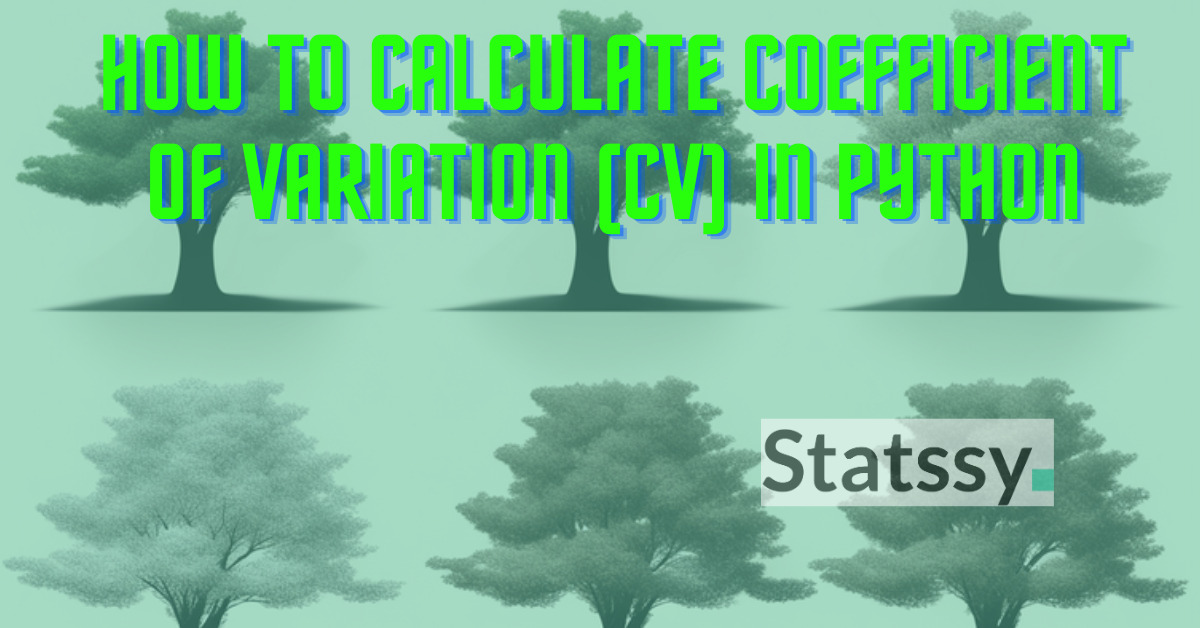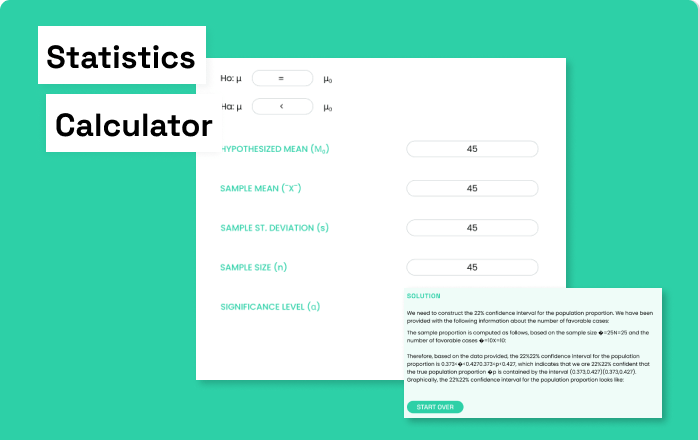Introduction
Hello my friend. Today I will explain you what exactly is coefficient of variation and how you can use python to calculate it.
Have you ever wondered how you can compare two Instagram influencers to see who has more consistent engagement rates. Or maybe you’re a budding biologist comparing the growth rates of two exotic plant species.
In these and countless other scenarios, CV steps in as your go-to metric to measure and compare variability, regardless of the data’s scale. It’s like having a secret decoder ring that works across different types of data sets!
And the best part? You don’t need to be a math whiz to get it. We’ll walk you through each step with easy-to-understand examples, and before you know it, you’ll be calculating CVs in Python like a pro. So, grab your favorite snack, get cozy, and let’s embark on this statistical adventure together! Ready to crunch some numbers and have some fun? Let’s get started!
Table of Contents
Understanding the Coefficient of Variation
What is Coefficient of Variation (CV)?
Hey, have you ever heard about the Coefficient of Variation (CV)? No? No worries! Let’s break it down. Imagine you’re comparing two YouTube channels to see which one has more consistent view counts. CV is like a super cool tool that helps you figure this out.
In technical terms, it’s a measure that shows the extent of variability in relation to the mean of a data set.
In simpler words, CV is a percentage that tells you how much your data points differ from the average. A lower CV means your data is pretty consistent, while a higher CV shouts, “Hey, we’ve got a lot of variety here!”
Importance of CV in Statistical Analysis
Why is CV so important, you ask? Picture this: You’re in a fantasy football league, and you’re trying to pick the most consistent player. You could look at average points, but that doesn’t tell the whole story. What if one player has huge ups and downs, while another scores around the same points every game? That’s where CV shines! It helps you understand consistency and variability, so you don’t just rely on averages.
CV in Different Fields – A Versatile Tool
In Finance: Think about investing in stocks. You’ve got two companies: ‘Tech Titan’ and ‘Steady Eddy’. ‘Tech Titan’ might have higher average returns, but with wild swings. ‘Steady Eddy’ has lower returns but is more consistent. CV helps you compare their performance relative to their risk. It’s like choosing between a rollercoaster and a merry-go-round – exciting vs. steady!
In Biology: In biology, let’s say you’re studying the growth of two types of algae. One type grows in crazy patterns, while the other is more uniform. CV helps you quantify this variability. It’s like comparing the dance styles of two TikTok influencers – one might have wild, unpredictable moves, while the other has a consistent groove.
In Engineering: And in engineering, consider a company building smartphones. They measure components like battery life and screen size. CV can help ensure that these components have consistent quality across all phones. It’s like making sure every slice of avocado on your toast is just as perfect as the last one – no one wants a less-than-perfect avocado toast, right?
So, there you have it! CV isn’t just a dry statistical measure; it’s a super useful and versatile tool that pops up in all sorts of cool and unexpected places. Stay tuned as we dive deeper into how to calculate it using Python in the next sections!
The Mathematical Foundation of the Coefficient of Variation
Breaking Down the CV Formula
Ready to get a bit mathy? Don’t worry; we’ll keep it light and fun! The Coefficient of Variation (CV) is calculated using a pretty straightforward formula. Let’s break it down:
The formula for CV is:
CV = (Standard Deviation / Mean) × 100
Here’s what this means in plain English:
- Standard Deviation: This is a measure of how spread out your numbers are. It’s like figuring out how different each participant’s dance moves are in a flash mob.
- Mean: This is your average. If you added up all the dance moves and divided by the number of dancers, that’s your mean.
- Multiply by 100: This step turns the ratio into a percentage, which is easier to understand and compare.
So, why multiply by 100? Well, it’s like converting a decimal into a percentage. It’s more intuitive to say, “Hey, the variability is 20%,” rather than “It’s 0.2.” Percentages are just friendlier for our brains to grasp!
Importance of Standard Deviation and Mean in CV
The beauty of CV lies in how it uses both standard deviation and mean. The standard deviation alone can be misleading. Imagine you’re measuring the popularity of two memes based on daily shares. One meme might have huge fluctuations in shares (high standard deviation), but if it’s also generally shared a lot (high mean), its overall consistency isn’t as bad as it seems.
On the other hand, the mean alone doesn’t tell you about the variability. A meme could have the same average daily shares as another, but if its shares are all over the place, it’s less consistent.
By combining these two in the CV formula, you get the best of both worlds: a measure that tells you how variable your data is relative to its average size. This way, you can compare apples to oranges, or in our case, one viral trend to another, on an even playing field.
And there you have it! You’ve just unlocked the secret to understanding the math behind the Coefficient of Variation. Next up, we’re going to put this knowledge into action with Python, so stay tuned!
Setting Up Your Python Environment for CV Calculation
Preparing Python for Statistical Analysis
Let’s get your Python environment ready for some serious number crunching! Python is like the Swiss Army knife for data analysis, and with the right tools, you can perform all sorts of statistical magic. Let’s set up your workspace!
1. Installing Python: First things first, you need Python on your computer. If you haven’t already, download and install Python from python.org. Go for the latest version to enjoy all the cool features.
2. Choosing an IDE (Integrated Development Environment): An IDE is like your digital workspace. It’s where you’ll write and test your Python code. Some popular IDEs for Python include Jupyter Notebook, PyCharm, and VS Code.
Jupyter Notebook is great for beginners and data analysis tasks because it’s user-friendly and allows you to see your code and output in one place. You can install Jupyter via Anaconda, which is like a package of tools perfect for data science.
3. Installing NumPy: NumPy is a powerful Python library that’s a staple in data analysis. It lets you work with large arrays and matrices of numeric data – essential for calculating things like mean and standard deviation. To install NumPy, open your command line (or terminal) and type:
pip install numpy
This simple command calls on pip, Python’s package installer, to download and install NumPy for you.
4. Testing Your Setup: To make sure everything is set up correctly, open your chosen IDE and try importing NumPy. Just type:
import numpy as np
If you don’t get any error messages, congrats! You’re all set up.
5. Familiarize Yourself with Basic NumPy Operations: Before diving into CV calculations, it’s a good idea to play around with NumPy a bit. Try creating arrays, calculating simple statistics like mean and standard deviation, and get comfortable with how NumPy works. It’s like a quick warm-up before the main workout!
Now that your Python lab is all set up, you’re ready to start calculating the Coefficient of Variation and unlocking insights from your data. Let’s roll up our sleeves and dive into the exciting world of Python-powered statistics!
Calculating CV in Python – Step by Step
Great! Now that your Python environment is all set up, let’s dive into calculating the Coefficient of Variation (CV). We’ll start with a basic example and then tackle a more complex, real-world scenario. Ready to flex your coding muscles?
Basic CV Calculation with Python
The Data Set: Let’s say we’re analyzing the time (in minutes) it takes to complete a level in a mobile game: [30, 35, 40, 20, 50, 45, 35].
The Python Code:
import numpy as np
# Our data set
game_level_times = [30, 35, 40, 20, 50, 45, 35]
# Calculating the mean
mean_time = np.mean(game_level_times)
# Calculating the standard deviation
std_deviation = np.std(game_level_times)
# Calculating the CV
cv = (std_deviation / mean_time) * 100
# Printing the CV
print("Coefficient of Variation:", cv)
Line-by-Line Explanation:
- We import NumPy, our handy tool for calculations.
- We define our data set – the times taken to complete a game level.
- We calculate the mean (average) time using
np.mean. - We calculate the standard deviation (variability) using
np.std. - We calculate the CV by dividing the standard deviation by the mean and multiplying by 100 to get a percentage.
- Finally, we print out the CV, giving us a sense of variability in completion times relative to the average time.
Exploring Coefficient of Variation with Real-World Data Sets
The Data Set: Now, let’s consider something a bit more complex. Imagine we have data on the average monthly temperatures (in degrees Celsius) of two cities over a year: City A: [22, 25, 28, 30, 32, 33, 35, 34, 30, 28, 24, 22] and City B: [10, 12, 15, 18, 20, 22, 25, 24, 20, 16, 12, 10].
The Python Code:
# City A temperatures
city_a_temps = [22, 25, 28, 30, 32, 33, 35, 34, 30, 28, 24, 22]
# City B temperatures
city_b_temps = [10, 12, 15, 18, 20, 22, 25, 24, 20, 16, 12, 10]
# Calculating CV for both cities
cv_city_a = (np.std(city_a_temps) / np.mean(city_a_temps)) * 100
cv_city_b = (np.std(city_b_temps) / np.mean(city_b_temps)) * 100
# Printing the CVs
print("CV for City A:", cv_city_a)
print("CV for City B:", cv_city_b)
Interpreting the Results:
- The CVs for City A and City B give us insights into the relative variability of their temperatures. A higher CV indicates a greater variability in temperature throughout the year.
- By comparing these CVs, we can make statements like “City A has more consistent temperatures throughout the year compared to City B” or vice versa, depending on the CV values.
By stepping through these examples, you’ve seen how to calculate the Coefficient of Variation in Python for both simple and complex data sets. This skill can be incredibly useful in a wide range of scenarios, from game analytics to climate studies. So go ahead, try it out with your own data sets and uncover some fascinating insights!
Common Mistakes and Best Practices
Avoiding Pitfalls in CV Calculation
As you embark on your journey with the Coefficient of Variation (CV) in Python, it’s essential to steer clear of some common pitfalls. But don’t worry, I’ve got your back! Let’s navigate these tricky waters together.
Common Errors in Calculating and Interpreting CV:
Ignoring the Scale of Your Data:
CV is all about relative variability. Remember, it’s a percentage. Comparing CVs across data sets with vastly different scales can be misleading. It’s like comparing the spiciness of a jalapeño to a ghost pepper – the context is key!
Comparing the CV of heights of basketball players with the CV of their jersey numbers. While both have numerical values, their scales and meanings are entirely different, leading to a misleading comparison.
Misinterpreting a High CV:
A high CV doesn’t always mean bad news. It depends on what you’re studying. For example, in creative fields like fashion design, high variability (a high CV) might be a sign of innovation and diversity!
In a music app, a high CV in the number of daily listeners might initially seem bad. However, if the goal is to reach a diverse audience with varied tastes, this high CV could indicate success in achieving that diversity.
Forgetting CV is for Ratio Scales:
CV works best with ratio scales, where true zero points exist (like height, weight, time). Using it with nominal or ordinal data (like survey responses) can lead to misinterpretation. It’s like using a ruler to measure your love for pizza – it just doesn’t fit.
Using CV to analyze a survey on customer satisfaction (rated 1-5). Here, the ‘zero’ isn’t true zero; it’s just the lowest rating. CV calculations would be inappropriate and misleading in this scenario.
Overlooking Data Distribution:
CV assumes a certain level of normal distribution in your data. If your data is highly skewed, the CV might not be the best measure of variability. It’s like trying to understand a story by only reading the middle chapter – you need the full picture.
If you have income data that’s heavily skewed (a few very high incomes), the CV might suggest more variability than what’s actually meaningful in the context of the general population’s income.
Tips for Best Practices in CV Calculation:
Know Your Data:
Understand the nature and scale of your data before jumping into CV calculations. It’s like knowing the ingredients of a dish before you start cooking.
Best Practice: Before calculating CV, analyze your data’s nature and distribution. For instance, if you’re looking at website traffic data, understand the patterns and peaks (like weekends vs. weekdays) first.
Use CV Alongside Other Statistics:
Don’t rely solely on CV. Use it alongside mean, median, standard deviation, etc., to get a comprehensive understanding of your data. It’s a team effort!
Best Practice: Pair your CV calculations with other measures like the mean or median. For example, if assessing academic performance, use CV along with average grades for a more comprehensive analysis.
Be Cautious with Small Data Sets:
If your data set is small, take the CV with a grain of salt. Small sample sizes can make CV less reliable. It’s like basing your opinion of an entire movie on just the trailer.
Example: If you’re calculating the CV of a local bakery’s daily sales but only have data for a week, your CV might not be reliable. Small sample sizes can exaggerate variability.
Check for Outliers:
Outliers can skew your CV. Always plot your data and check for outliers before calculating CV. It’s like scanning a beach with a metal detector before digging for treasure.
Best Practice: Always plot your data first to check for outliers. For example, if one runner in a marathon finished in an unusually fast time, this could skew your CV if you’re analyzing finish times.
Interpret Within Context:
Always interpret the CV within the context of your study or field. Numbers tell a story, but you need context to understand it fully. It’s like understanding a meme without knowing the trend – context is everything!
Example: A high CV in social media post engagement might seem bad. But if the posts are experimental and aimed at exploring new content types, this variability could be valuable for learning what works best.
By keeping these tips and tricks in mind, you’ll be well on your way to mastering CV calculations in Python and avoiding common mistakes. Remember, statistics is more art than science – it requires a bit of creativity and a lot of understanding!
Advanced Applications of CV in Python
Going Beyond Basics – Advanced CV Analysis
Now that you’re comfortable with the basics of CV, let’s venture into some advanced territory! Advanced CV analysis can provide deeper insights, especially when dealing with complex or weighted data. Let’s explore this with an example and Python code.
How to calculate Coefficient of Variation in Python 2024
Advanced Concept: Weighted Coefficient of Variation
In many real-world scenarios, not all data points have equal importance or weight. This is where weighted CV comes into play. It adjusts the CV calculation to account for the varying significance of each data point.
Example Scenario:
Imagine you’re analyzing weekly sales data for a chain of stores. However, each store contributes differently to the total sales due to varying sizes and customer traffic. In this case, applying weights to each store’s sales data before calculating CV can give you a more accurate picture of sales variability across the chain.
Python Code for Weighted CV:
First, let’s set up a scenario with some sample data:
import numpy as np # Sample sales data (in thousands) for 5 stores sales_data = np.array([20, 15, 30, 25, 10]) # Corresponding weights for each store (based on size, location, etc.) weights = np.array([0.2, 0.15, 0.3, 0.25, 0.1])
Now, we’ll calculate the weighted mean and standard deviation:
# Calculating the weighted mean of sales weighted_mean = np.average(sales_data, weights=weights) # Calculating the weighted standard deviation average_squared_difference = np.average((sales_data - weighted_mean)**2, weights=weights) weighted_std_dev = np.sqrt(average_squared_difference)
Finally, we calculate the weighted CV:
# Calculating the weighted Coefficient of Variation
weighted_cv = (weighted_std_dev / weighted_mean) * 100
# Printing the weighted CV
print("Weighted Coefficient of Variation:", weighted_cv)
Understanding the Code:
- We define our sales data and the corresponding weights.
- We calculate the weighted mean using
np.averagewith theweightsparameter. - To find the weighted standard deviation, we first compute the average squared difference (considering weights), then take the square root.
- We calculate the weighted CV in a similar manner to the basic CV, but using our weighted values.
- The result gives us a nuanced view of sales variability, considering the unique impact of each store.
This advanced application of CV in Python opens up a whole new world of possibilities for data analysis, allowing for more tailored and insightful interpretations, especially in complex datasets where not all elements are equal. So go ahead, experiment with this approach in your datasets, and uncover even deeper insights!
Frequently Asked Questions about Coefficient of Variation in Python
What exactly does CV tell me about my data?
CV gives you a standardized measure of how spread out your data is in relation to the mean (average). It’s particularly useful because it allows you to compare variability across datasets with different units or scales. It’s like comparing apples to oranges in a way that actually makes sense!
When should I not use CV?
CV might not be the best choice if your data can take on negative values (since CV is based on ratios) or if your data doesn’t have a true zero point (like some rating scales). Also, be cautious if your data is not at least approximately normally distributed, as extreme values can distort the CV.
How is CV different from standard deviation?
Standard deviation measures absolute variability, while CV measures relative variability. Think of standard deviation as telling you how much data points deviate from the mean in their original units, whereas CV tells you how large that deviation is in relation to the mean, expressed as a percentage.
Can CV be negative?
No, CV cannot be negative. Since it’s a ratio of the standard deviation to the mean, and both of these are non-negative values, the CV will also be non-negative. If you’re getting a negative value, it’s time to recheck your calculations!
Is a higher CV always bad?
Not necessarily. A high CV indicates high variability relative to the mean, but whether this is ‘bad’ or not depends on the context. For example, in creative fields, high variability might be desirable, whereas in manufacturing, you might aim for low variability.
How do I handle outliers when calculating CV?
Outliers can skew your CV, so it’s important to either remove them or use a more robust measure of central tendency and spread, like the median and median absolute deviation, especially if your data set is small.
Can I compare CVs from different types of data?
Yes, one of the strengths of CV is that it allows for comparison between datasets that might have different scales or units. However, make sure the comparison is meaningful — the datasets should be related or comparable in some way.
Conclusion
Wrapping Up Our CV Adventure
What a ride it’s been in the land of Coefficient of Variation (CV) and Python! From understanding what CV is and its importance in statistical analysis, to setting up Python for CV calculations and tackling both basic and advanced examples – we’ve covered a lot. And let’s not forget navigating those common pitfalls and addressing all those burning FAQs!
Keep the Exploration Going
But hey, this is just the beginning. The real magic happens when you start applying these concepts to your own data. Each dataset tells a unique story, and now you have one more tool in your kit to unravel these tales. So, I encourage you – be curious, be adventurous. Dive into your data, play around with CV calculations, and see what interesting insights you can discover.
Your Turn to Shine!
Now it’s over to you! Grab your datasets and let Python do the talking. Experiment with different types of data, try out the weighted CV for more complex analyses, and see how this versatile tool can illuminate various aspects of your data.
And remember, learning is more fun when shared. So don’t hesitate to drop your questions, share your experiences, or flaunt your findings in the comments. Let’s create a community where we all grow together, one CV calculation at a time.
Happy coding, and here’s to uncovering the stories hidden in your data!