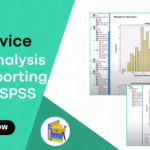Specialize in creating compelling dashboards in Power BI, turning your complex data into clear, actionable insights. My service focuses on designing interactive, user-friendly dashboards that effectively communicate key business metrics and drive data-driven decisions.
- Design custom Power BI dashboards, focusing on visual clarity and interactivity to effectively convey your data story.
- Utilize Power BI’s advanced data visualization tools to create dynamic charts, graphs, and maps for an engaging user experience.
- Integrate and harmonize multiple data sources in Power BI, ensuring a comprehensive and unified view of your business metrics.
- Implement interactive features like filters, slicers, and drill-downs, allowing users to explore data in-depth and uncover hidden insights.
- Optimize dashboard layouts and designs for ease of use, ensuring that key insights are accessible to both technical and non-technical users.
- Provide training and support for navigating and interpreting the Power BI dashboard, enabling your team to make informed, data-driven decisions.
Expert in creating dynamic, insightful dashboards in Power BI. Proficient in data integration, transformation, and visualization, skilled in leveraging Power BI’s features for interactive reports and dashboards. Experienced in crafting dashboards that clearly communicate key business metrics, trends, and insights.
Utilizing Power BI’s advanced data visualization tools, I offer customized dashboard solutions that not only present data but also tell a story. My focus is on delivering clear, actionable insights through well-designed, user-friendly dashboards tailored to your business needs.