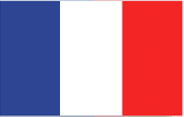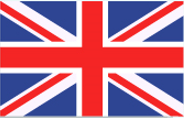Boost your analytical skills with comprehensive training in conducting statistical analysis using Excel. I offer practical, easy-to-follow instructions, coupled with report writing techniques, to make you proficient in using Excel for statistical tasks.
- Learn to perform essential statistical functions in Excel, from basic data analysis to complex interpretations.
- Understand how to execute descriptive statistics in Excel for summarizing and exploring data.
- Master inferential statistics in Excel to draw meaningful conclusions from your data sets.
- Gain proficiency in predictive analysis using Excel’s advanced statistical tools.
- Get guidance on creating clear and informative reports, showcasing your Excel analysis results.
- Enjoy a personalized learning experience, ensuring you become comfortable with Excel’s statistical capabilities.
Proficient in using Excel for statistical analysis, skilled in leveraging its functions for data manipulation, analysis, and visualization. Expertise in Excel’s tools like pivot tables, charting, and formulas to create insightful, comprehensive reports.
My extensive experience with Excel, combined with a practical approach to statistical analysis, enables me to offer training that’s both accessible and effective. I focus on empowering you to skillfully use Excel for analysis and report creation, turning data into actionable insights.


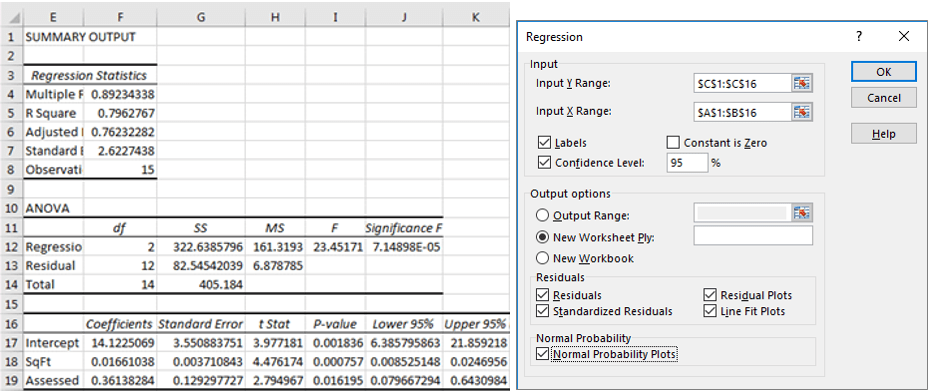
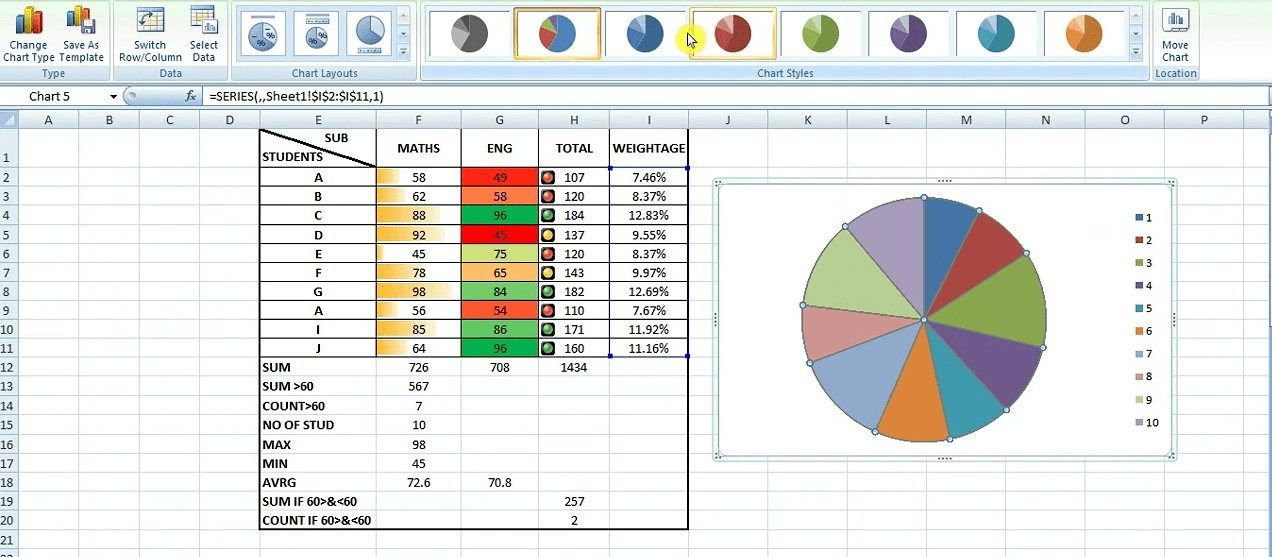
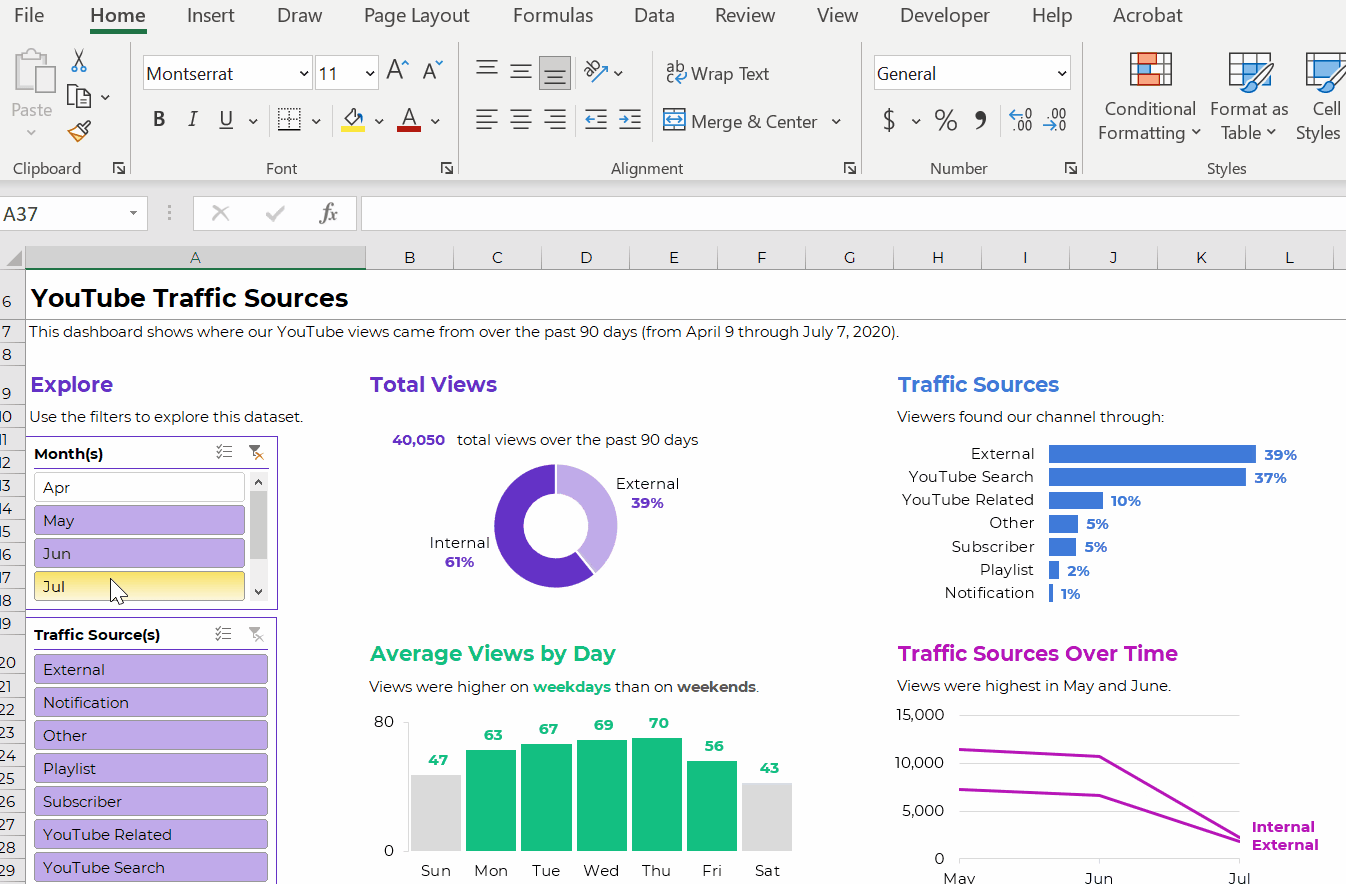
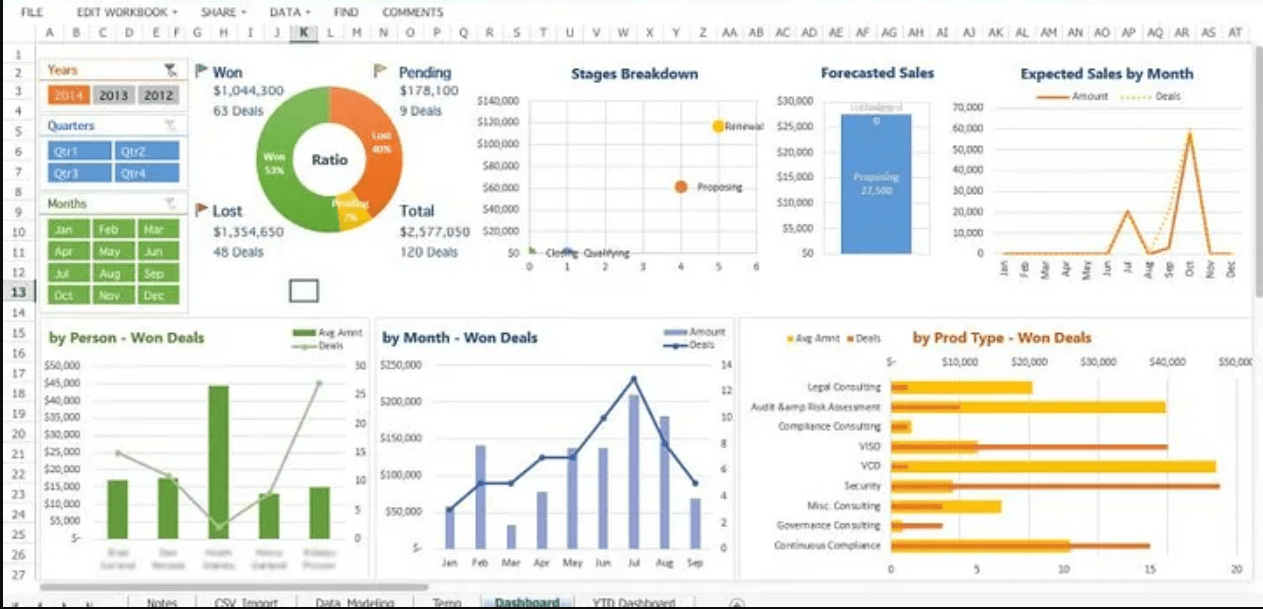
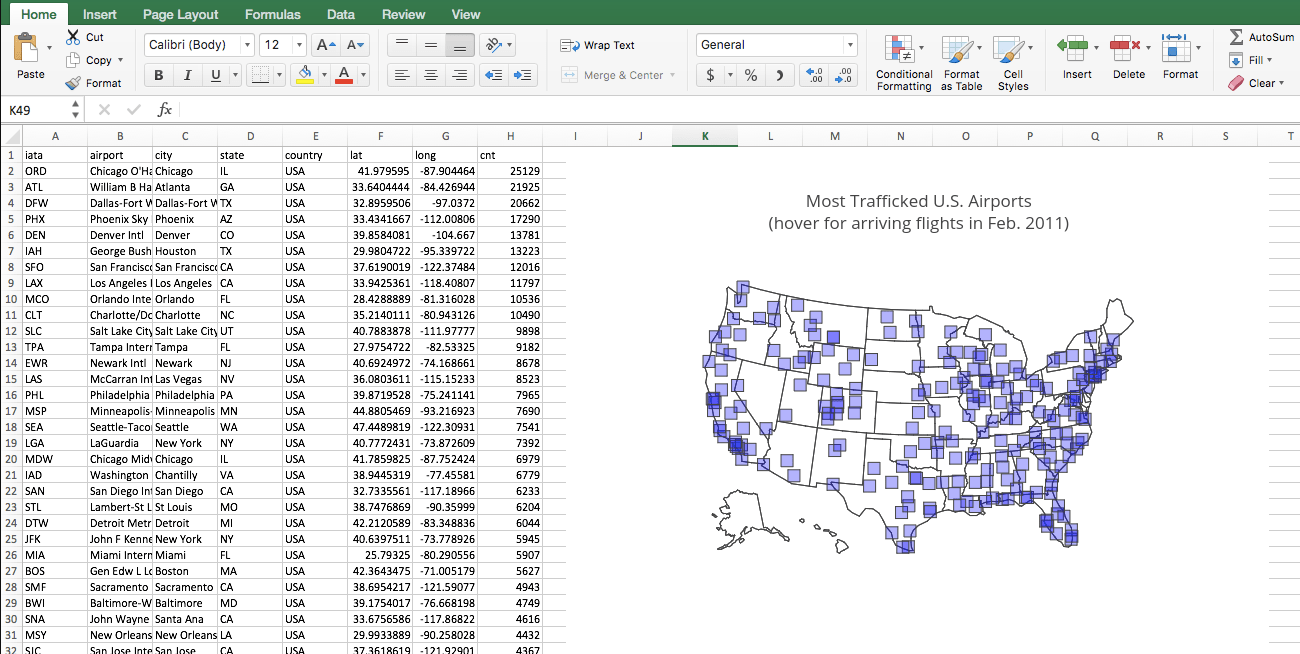
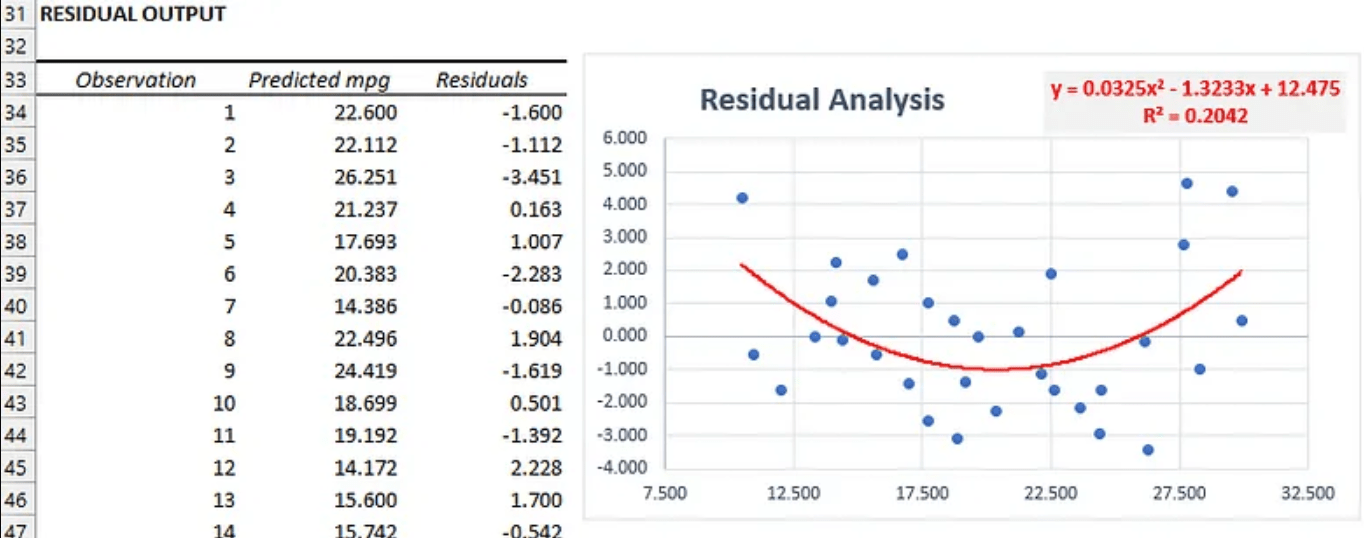
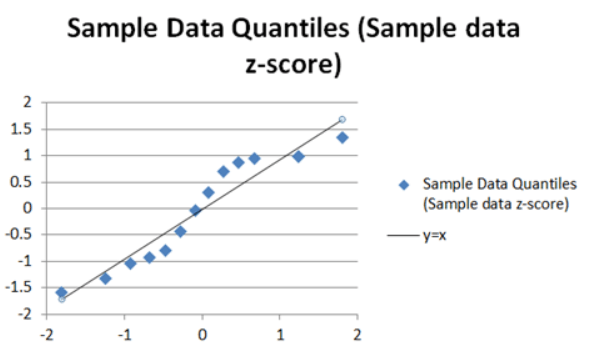
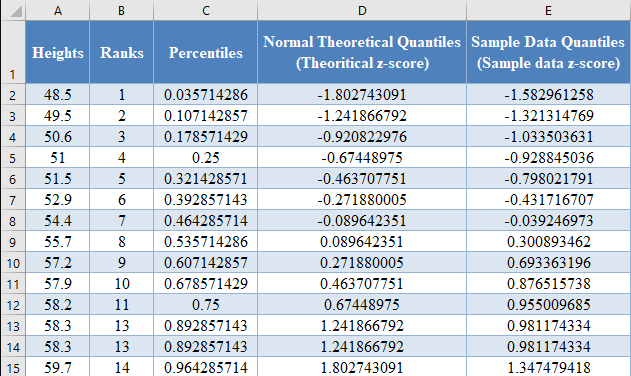
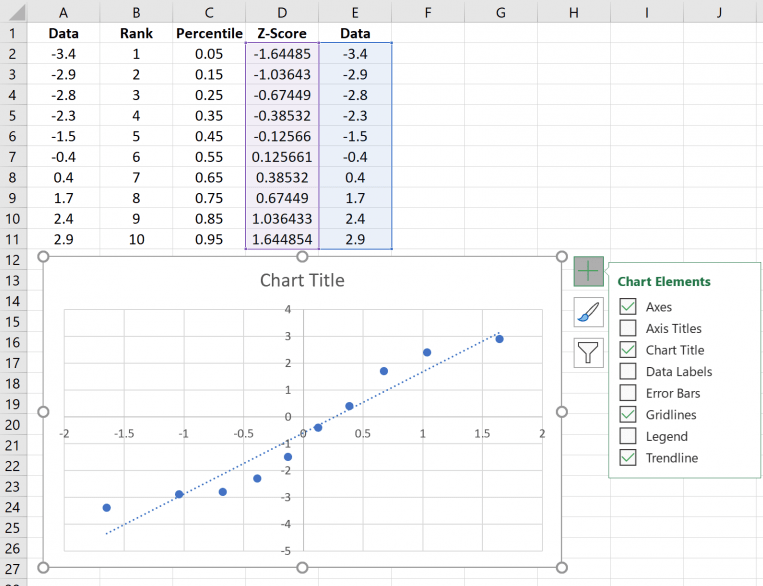
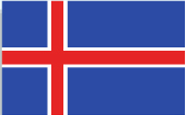
 4
4