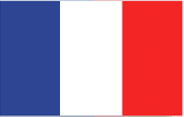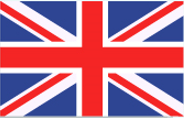Harness the power of Excel to enhance your inventory management strategies. I specialize in developing custom Excel-based inventory models, designed to optimize stock levels efficiently, aligning with your business operations and goals.
- Develop tailored inventory management models in Excel, applying formulas and functions to streamline stock tracking and forecasting. –
- Utilize Excel for efficient Economic Order Quantity (EOQ) calculations, minimizing holding and ordering costs. –
- Implement demand forecasting in Excel, incorporating historical sales data to accurately predict future inventory needs. –
- Create reorder point formulas and safety stock calculations in Excel, ensuring optimal inventory levels and reducing stockouts. –
- Design dynamic inventory dashboards in Excel, providing real-time visibility into stock levels, turnover rates, and order statuses. –
- Offer training and support in managing and updating the Excel inventory model, ensuring it remains an effective tool for your ongoing inventory management.
Proficient in creating inventory management models using Excel, skilled in leveraging Excel’s capabilities for data analysis, simulation, and optimization. Experienced in implementing various inventory management techniques such as Economic Order Quantity (EOQ), reorder points, and safety stock calculations in Excel. Adept at creating user-friendly models with dynamic, interactive dashboards for easy monitoring and decision-making.
My expertise in Excel and inventory management allows me to develop tailored models that effectively streamline your inventory processes. I focus on delivering solutions that not only optimize inventory levels but also are easy to use and understand, facilitating better inventory control and planning.


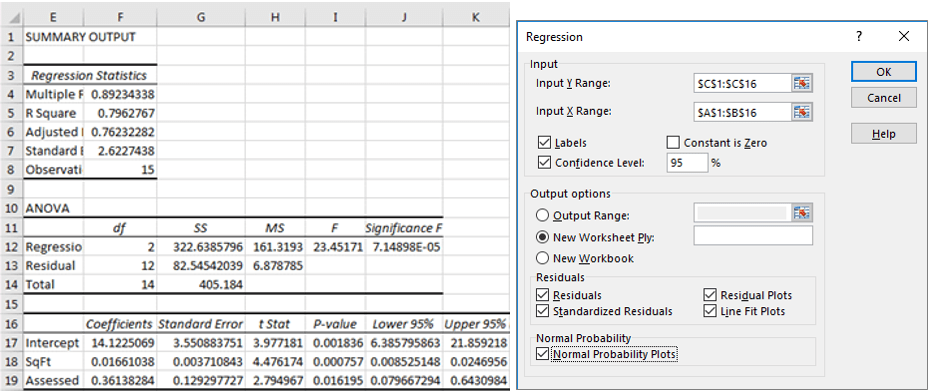
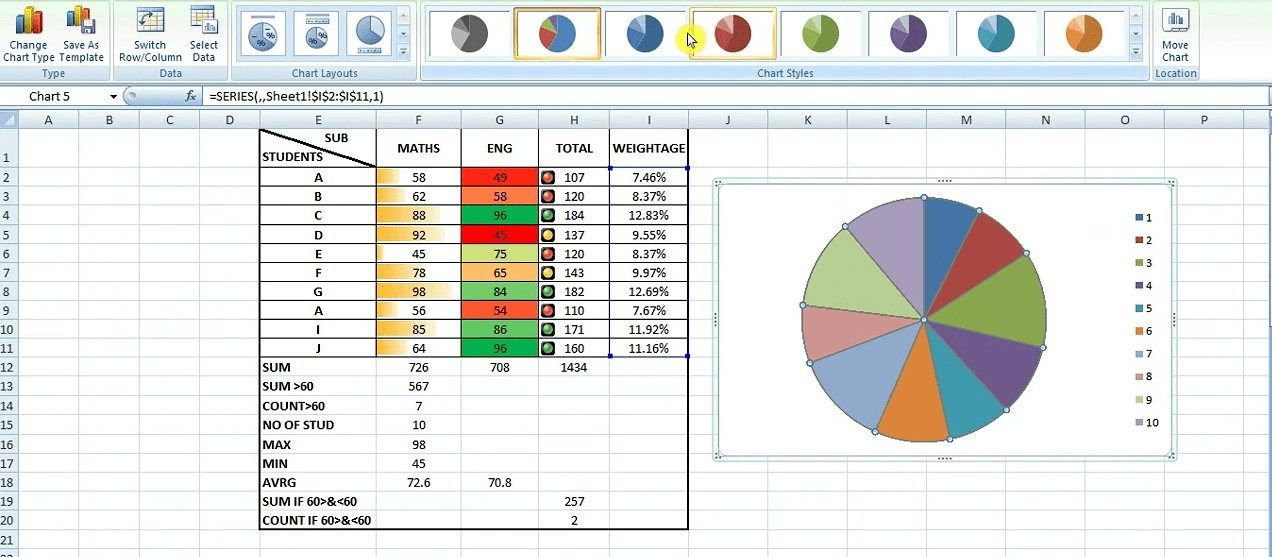
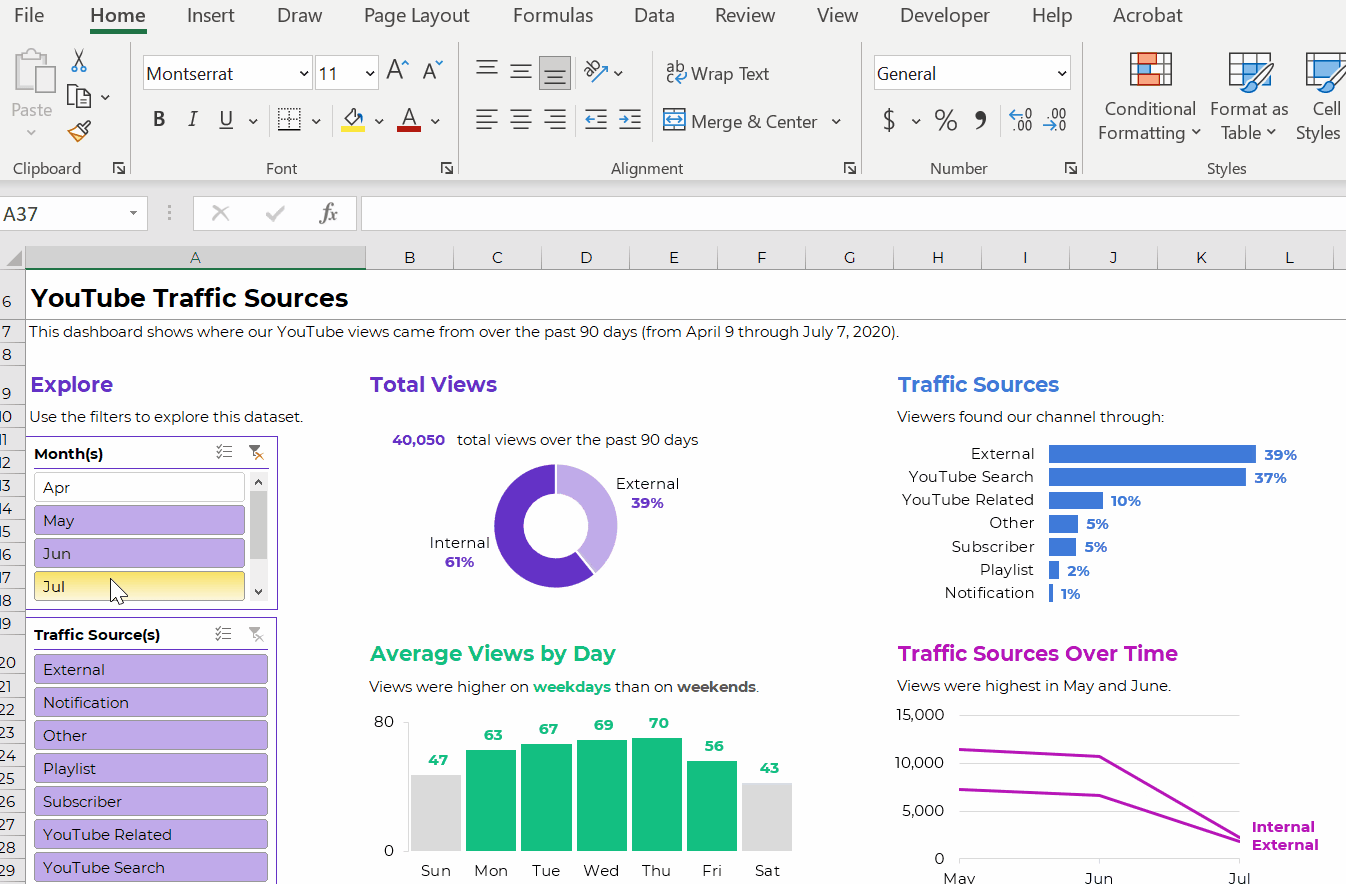
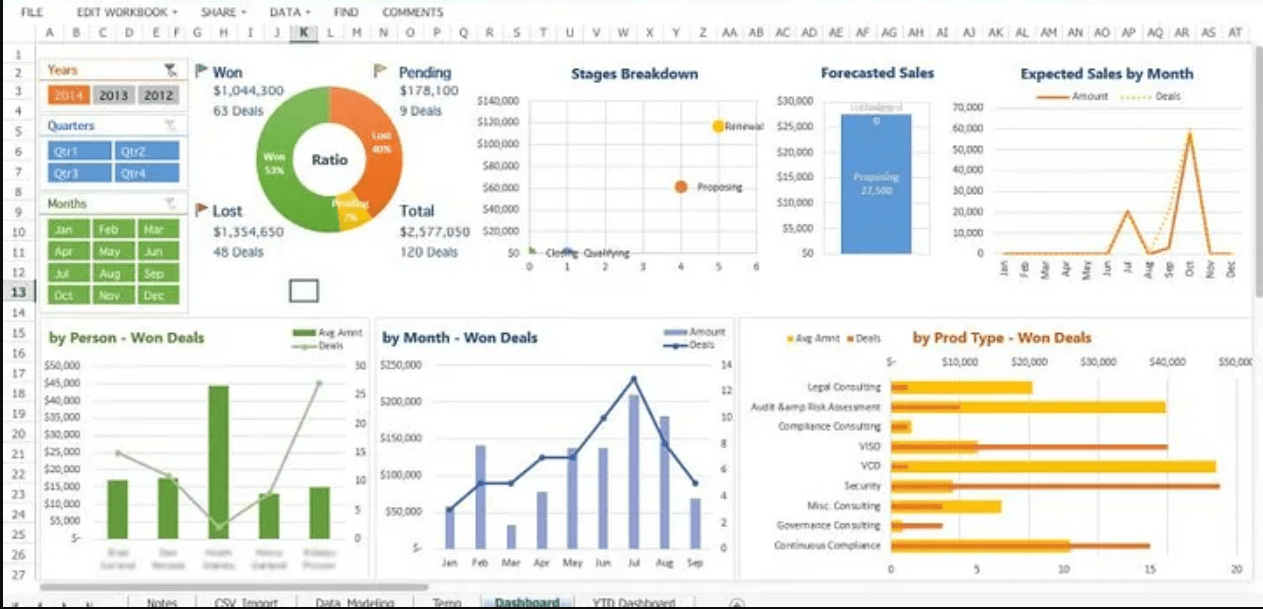
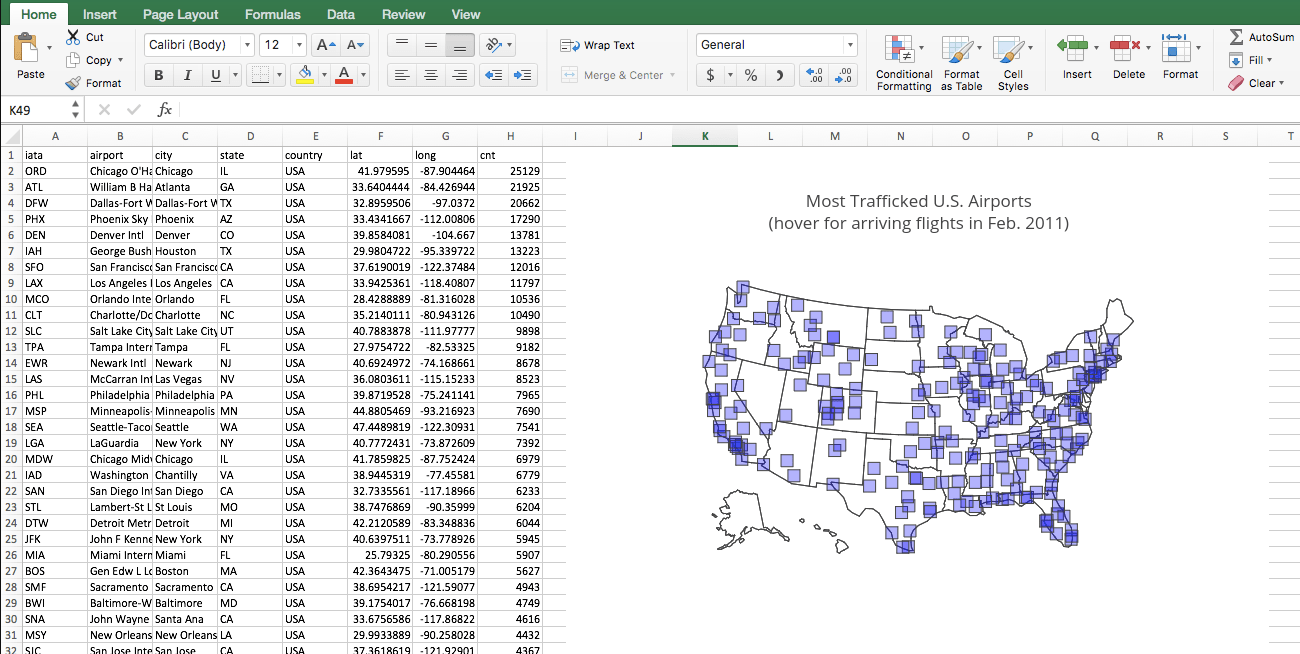
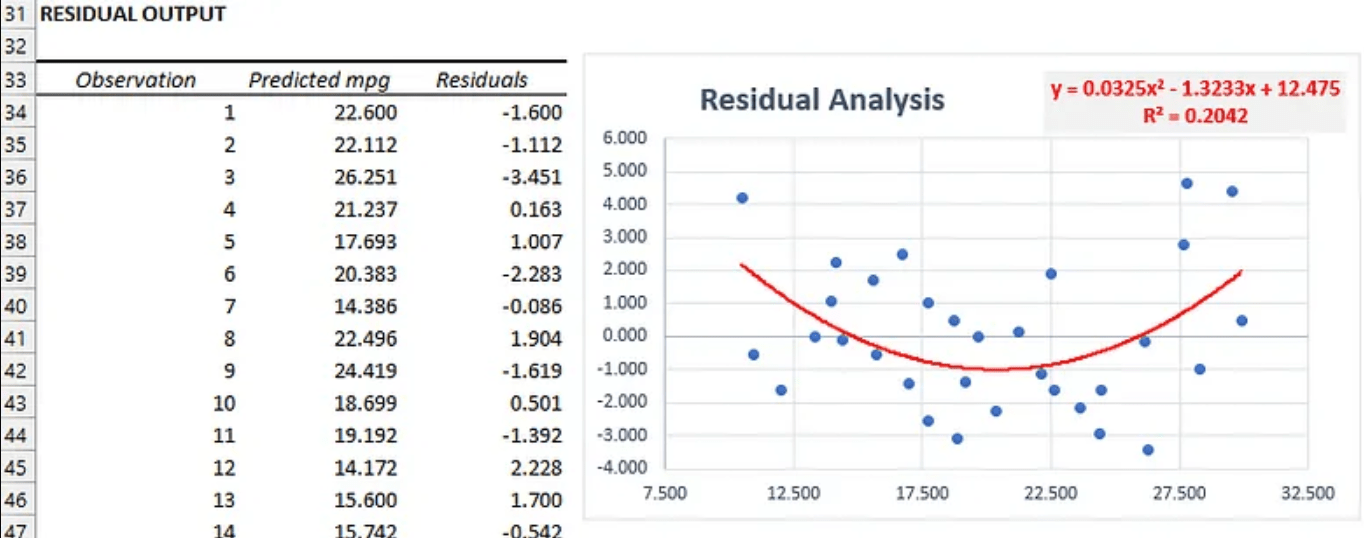
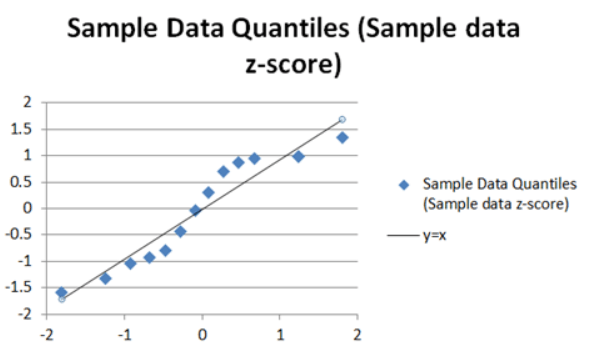
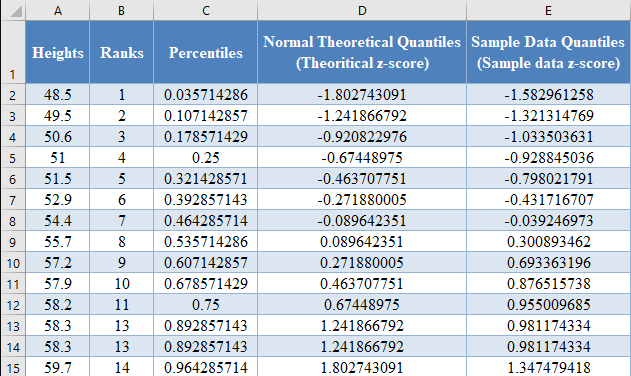
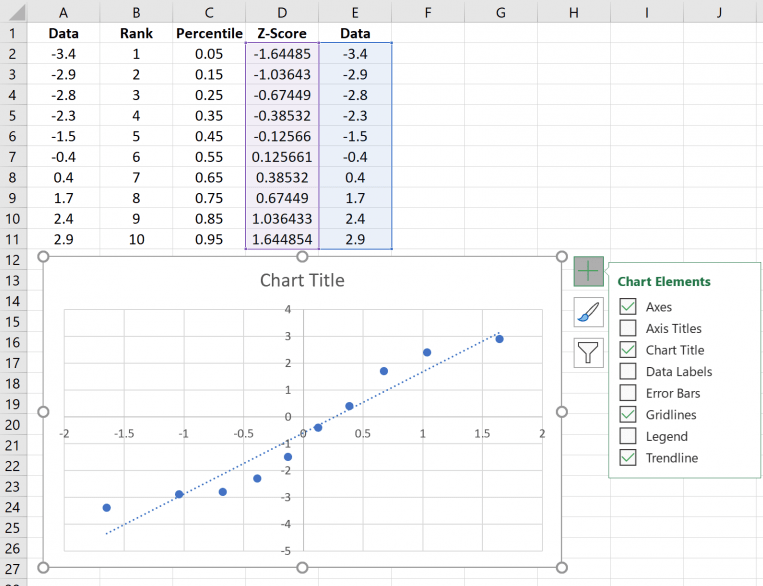
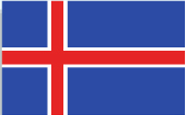
 4
4