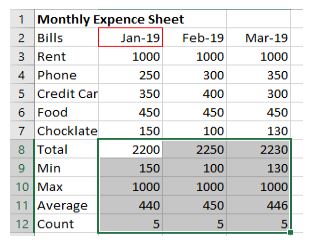How to remove the Cell Errors in Excel Calculation?
- During Excel Calculations, Cell errors comes in cells as shown in below sheet i.e Green Triangles in corner of the Cells.
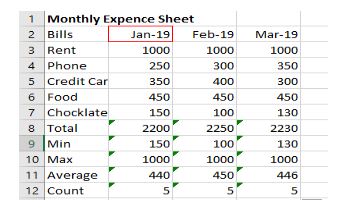
2. Select the Column / Rows where errors are coming
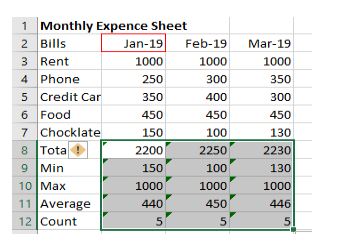
3. Then Click on it & window will open
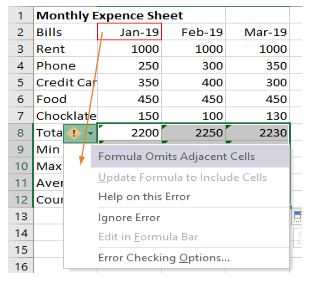
4. Click on ignore the error.
5. All Errors will be removed.