How to Delete Column and Rows in Excel Sheet?
- We want to delete Row in following table.
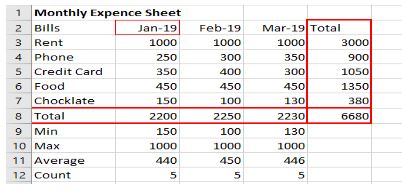
2. Suppose we want to delete the Row No 6 ie Food. Take Curser on 6 and right click on it.
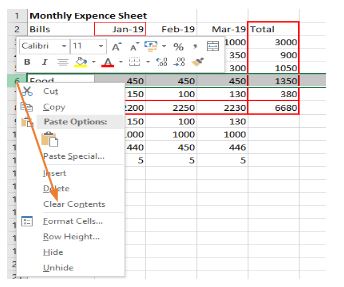
3. Then click on Delete and Row automatically Delete.
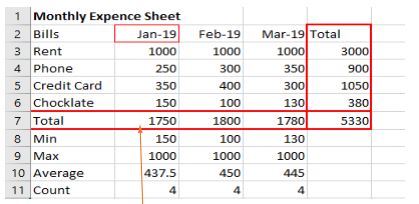
4. Also, you will see in above excel sheet that Row is Deleted and Total SUM is automatically changed.

