- Select the Data which you want to Copy.
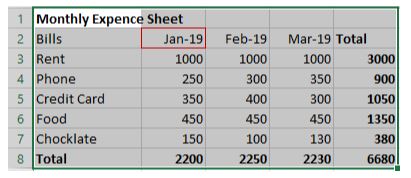
2. Press Ctrl+C to COPY the data and Select the cell where want to Copy data and then Press Ctrl+V This will automatically Copy.
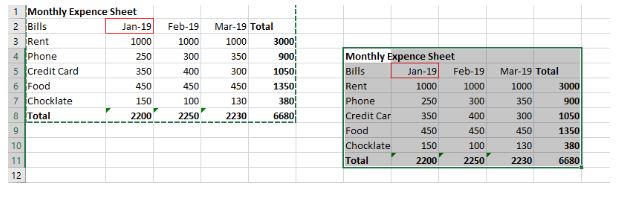
3. Same as above Ctrl+C and Ctrl+V, we can copy data in other excel sheet also.

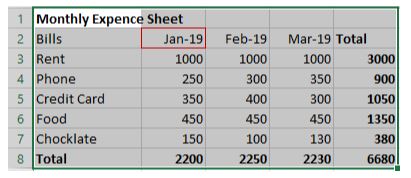
2. Press Ctrl+C to COPY the data and Select the cell where want to Copy data and then Press Ctrl+V This will automatically Copy.
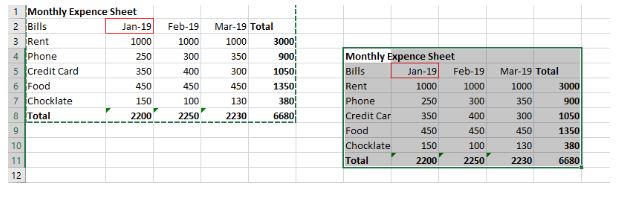
3. Same as above Ctrl+C and Ctrl+V, we can copy data in other excel sheet also.