How to Change the Height and Width of Cells in Excel Sheet?
- Its very simple to change the Height and Width of Cell. Suppose we want to increase or the Width of Feb-19 Column.
- Take cursor on the Column Feb-19 as shown below.
- Now if we Drag it right then Column width will Increase and if we drag it on left then Column width will decrease.
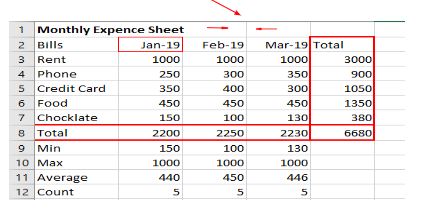
4. We Drag it on right and the Width is increasing as shown below.
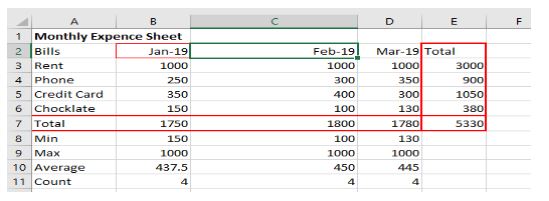
5. Now We Drag it on the left and the Width is decreasing as shown below.
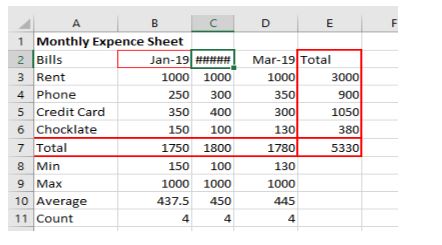
6. Same by Drag UP and Down we can Increase or Decrease the Height of the Cell.

