How to change the Background Colour of Cell?
- To change the Background Colour, Select the Cells.
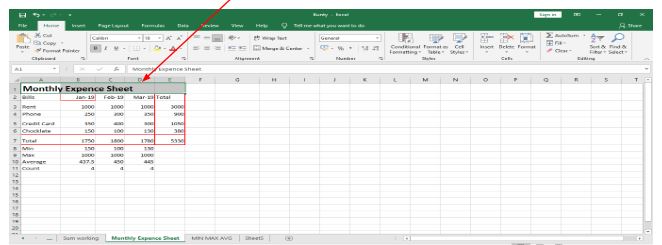
2. Go to the Fill Colour and Click, Colour will open.
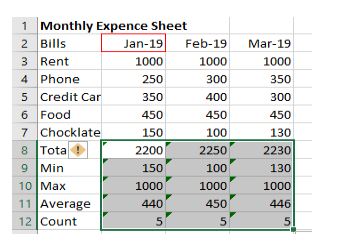
3. Then Click on it & window will open
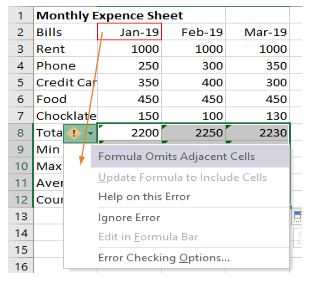
4. Click on ignore the error.
5. All Errors will be removed.
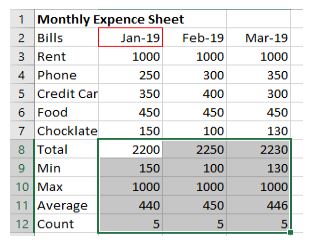
No Results Found
The page you requested could not be found. Try refining your search, or use the navigation above to locate the post.

